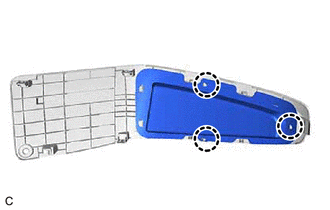Lexus ES: Removal
REMOVAL
PROCEDURE
1. REMOVE BATTERY SERVICE HOLE COVER
(a) Remove the clip.
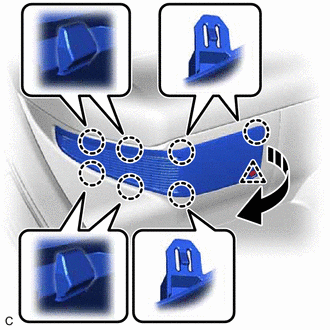
.png) |
Remove in this Direction |
(b) Disengage the 7 claws as shown in the illustration.
(c) Disengage the guide to remove the battery service hole cover as shown in the illustration.
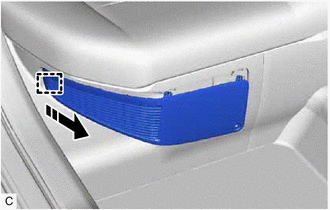
.png) |
Remove in this Direction |
2. REMOVE NO. 1 HV BATTERY INTAKE FILTER
HINT:
If the message "Maintenance Required for Traction Battery Cooling Parts See Owner's Manual" is displayed on the multi-information display, inspect the No. 1 HV battery intake filter.
Click here .gif)
|
(a) Disengage the 3 claws. |
|
(b) Disengage the 2 claws to remove the No. 1 HV battery intake filter from the battery service hole cover as shown in the illustration.

.png) |
Remove in this Direction |
READ NEXT:
 Inspection
Inspection
INSPECTION
PROCEDURE
1. INSPECT NO. 1 HV BATTERY INTAKE FILTER
HINT:
If the vehicle is used in an area with heavy traffic or excessive dust,
or if the rear seat is used frequently, the
 Installation
Installation
INSTALLATION
PROCEDURE
1. INSTALL NO. 1 HV BATTERY INTAKE FILTER
(a) Engage the 2 claws to temporarily install the No. 1 HV battery intake filter
to the battery service hole cover.
(b) Engage th
 Installation
Installation
INSTALLATION
PROCEDURE
1. INSTALL NO. 1 HV BATTERY INTAKE FILTER
(a) Engage the 2 claws to temporarily install the No. 1 HV battery intake filter
to the battery service hole cover.
(b) Engage th
SEE MORE:
 Installation
Installation
INSTALLATION PROCEDURE 1. INSTALL EGR COOLER ASSEMBLY (a) Install a new EGR cooler gasket to the EGR cooler assembly. NOTICE: Make sure that the claws of the EGR cooler gasket are toward the EGR cooler assembly side. *a Claw (b) Install a new EGR valve gasket to the EGR
 Power Window Motor Malfunction (B2311)
Power Window Motor Malfunction (B2311)
DESCRIPTION The power window regulator motor assemblies are operated by the multiplex network master switch assembly, power window regulator switch assembly or rear power window regulator switch assemblies. The power window regulator motor assemblies have motor, regulator and ECU functions. This DTC
© 2016-2026 Copyright www.lexguide.net