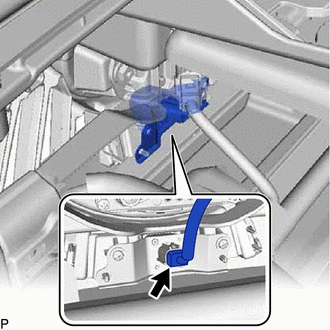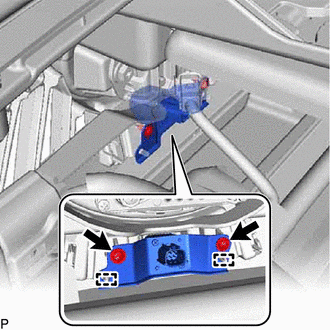Lexus ES: Television Camera (for Front)
Components
COMPONENTS
ILLUSTRATION
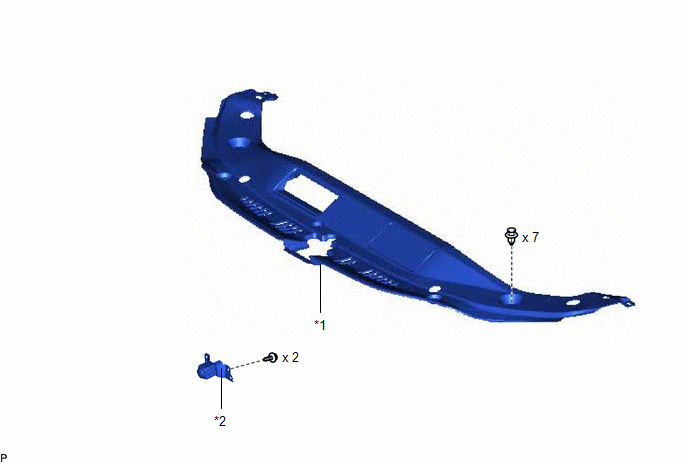
| *1 | COOL AIR INTAKE DUCT SEAL | *2 | FRONT TELEVISION CAMERA ASSEMBLY |
Installation
INSTALLATION
PROCEDURE
1. INSTALL FRONT TELEVISION CAMERA ASSEMBLY
(a) Engage the 2 guides.
(b) Install the front television camera assembly with the 2 screws.
(c) Connect the connector.
2. INSTALL COOL AIR INTAKE DUCT SEAL
Click here .gif)
.gif)
3. PERFORM CALIBRATION
for HV Model: Click here .gif)
for Gasoline Model: Click here .gif)
Removal
REMOVAL
CAUTION / NOTICE / HINT
The necessary procedures (adjustment, calibration, initialization, or registration) that must be performed after parts are removed and installed, or replaced during front television camera assembly removal/installation are shown below.
Necessary Procedure After Parts Removed/Installed/Replaced (for HV Model)| Replaced Part or Performed Procedure | Necessary Procedure | Effect/Inoperative Function When Necessary Procedures are not Performed | Link |
|---|---|---|---|
| Front television camera assembly | Front television camera view adjustment | Panoramic View Monitor System | |
| Replaced Part or Performed Procedure | Necessary Procedure | Effect/Inoperative Function When Necessary Procedures are not Performed | Link |
|---|---|---|---|
| Front television camera assembly | Front television camera view adjustment | Panoramic View Monitor System | |
PROCEDURE
1. REMOVE COOL AIR INTAKE DUCT SEAL
Click here .gif)
.gif)
2. REMOVE FRONT TELEVISION CAMERA ASSEMBLY
| (a) Disconnect the connector. |
|
| (b) Remove the 2 screws. |
|
(c) Disengage the 2 guides to remove the front television camera assembly.