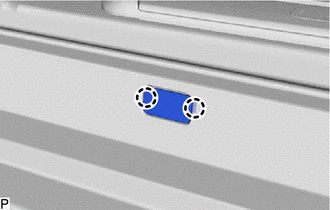Lexus ES: Installation
Lexus ES (XZ10) Service Manual / Vehicle Interior / Exterior Panels / Trim / Rocker Panel Moulding / Installation
INSTALLATION
CAUTION / NOTICE / HINT
HINT:
- Use the same procedure for the RH side and LH side.
- The following procedure is for the LH side.
PROCEDURE
1. INSTALL BODY ROCKER PANEL MOULDING ASSEMBLY
(a) Engage the 9 clips as shown in the illustration.
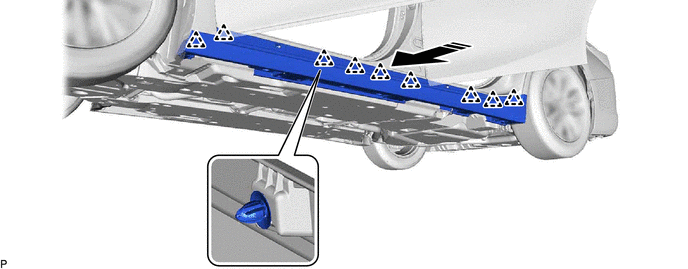
.png) | Install in this Direction | - | - |
(b) Install the grommet.
(c) Install the 6 screws.
(d) Install the body rocker panel moulding assembly with 9 new clips.
2. INSTALL ROCKER PANEL MOULDING COVER
| (a) Engage the 2 claws to install the rocker panel moulding cover. HINT: Use the same procedure for the other rocker panel moulding cover. |
|
3. INSTALL NO. 2 ROCKER PANEL MOULDING PROTECTOR
Click here .gif)
READ NEXT:
 Roof Drip Side Finish Moulding
Roof Drip Side Finish Moulding
ComponentsCOMPONENTS ILLUSTRATION *1 CENTER ROOF DRIP SIDE FINISH MOULDING *2 NO. 1 ROOF DRIP SIDE FINISH MOULDING CLIP ● Non-reusable part - - RemovalREMOVAL CAUTION / NOTI
 Components
Components
COMPONENTS ILLUSTRATION *1 NO. 1 WINDSHIELD OUTSIDE MOULDING CLIP *2 NO. 3 WINDSHIELD OUTSIDE MOULDING CLIP *3 WINDSHIELD OUTSIDE MOULDING *4 WINDSHIELD GLASS SUB-ASSEMBLY ●
SEE MORE:
 Hybrid/EV Battery "A" Voltage Sensor Voltage Out of Range (P0B231C)
Hybrid/EV Battery "A" Voltage Sensor Voltage Out of Range (P0B231C)
DTC SUMMARY MALFUNCTION DESCRIPTION The hybrid vehicle control ECU detects a VB sensor malfunction. The cause of this malfunction may be one of the following: Battery voltage sensor VB sensor internal circuit malfunction
Battery voltage sensor malfunction
Communication (wire harness) malfunctio
 Wiper and Washer Switch Circuit
Wiper and Washer Switch Circuit
DESCRIPTION The condition of the windshield wiper switch assembly is detected and sent to the steering sensor in this circuit. WIRING DIAGRAM PROCEDURE 1. READ VALUE USING TECHSTREAM (a) Connect the Techstream to the DLC3. (b) Turn the power switch on (IG). (c) Turn the Techstream on. (d)
© 2016-2026 Copyright www.lexguide.net