Lexus ES: Hybrid/EV Battery Current Sensor "A" Signal Stuck In Range (P0ABF2A)
DESCRIPTION
Refer to the description for DTC P0ABF11.
Click here .gif)
| DTC No. | Detection Item | DTC Detection Condition | Trouble Area | MIL | Warning Indicate |
|---|---|---|---|---|---|
| P0ABF2A | Hybrid/EV Battery Current Sensor "A" Signal Stuck In Range | The hybrid battery voltage is changing but the hybrid battery current and battery current sensor output do not change. |
| Comes on | Master Warning Light: Comes on |
| DTC No. | Data List |
|---|---|
| P0ABF2A |
|
MONITOR DESCRIPTION
If the battery ECU assembly detects a malfunction in a battery current sensor, the battery ECU assembly will illuminate the MIL and store a DTC.
MONITOR STRATEGY
| Related DTCs | P0AC0 (INF P0ABF2A): Current sensor malfunction |
| Required sensors/components | Battery current sensor / Battery ECU assembly |
| Frequency of operation | Continuous |
| Duration | TMC's intellectual property |
| MIL operation | 1 driving cycle |
| Sequence of operation | None |
TYPICAL ENABLING CONDITIONS
| The monitor will run whenever the following DTCs are not stored | TMC's intellectual property |
| Other conditions belong to TMC's intellectual property | - |
TYPICAL MALFUNCTION THRESHOLDS
| TMC's intellectual property | - |
COMPONENT OPERATING RANGE
| Battery ECU assembly | DTC P0AC0 (INF P0ABF2A) is not detected |
CONFIRMATION DRIVING PATTERN
HINT:
-
After repair has been completed, clear the DTC and then check that the vehicle has returned to normal by performing the following All Readiness check procedure.
Click here
.gif)
-
When clearing the permanent DTCs, refer to the "CLEAR PERMANENT DTC" procedure.
Click here
.gif)
- Connect the Techstream to the DLC3.
- Turn the power switch on (IG) and turn the Techstream on.
- Clear the DTCs (even if no DTCs are stored, perform the clear DTC procedure).
- Turn the power switch off and wait for 2 minutes or more.
- Turn the power switch on (IG) and turn the Techstream on.
-
Drive the vehicle on urban roads for approximately 5 minutes.[*1]
HINT:
[*1]: Normal judgment procedure.
The normal judgment procedure is used to complete DTC judgment and also used when clearing permanent DTCs.
- Enter the following menus: Powertrain / HV Battery / Utility / All Readiness.
-
Check the DTC judgment result.
HINT:
- If the judgment result shows NORMAL, the system is normal.
- If the judgment result shows ABNORMAL, the system has a malfunction.
- If the judgment result shows INCOMPLETE or N/A, perform the normal judgment procedure again.
PROCEDURE
| 1. | CHECK DTC OUTPUT (HV BATTERY, HYBRID CONTROL) |
(a) Connect the Techstream to the DLC3.
(b) Turn the power switch on (IG).
(c) Enter the following menus: Powertrain / HV Battery and Hybrid Control / Trouble Codes.
(d) Check for DTCs.
Powertrain > HV Battery > Trouble Codes Powertrain > Hybrid Control > Trouble Codes| Result | Proceed to |
|---|---|
| "P0ABF2A" only is output, or DTCs except the ones in the table below are also output. | A |
| DTCs of hybrid battery system in the table below are output. | B |
| DTCs of hybrid control system in the table below are output. | C |
| System | Relevant DTC | |
|---|---|---|
| Hybrid battery system | P060A47 | Hybrid/EV Battery Energy Control Module Monitoring Processor Watchdog / Safety MCU Failure |
| P060B49 | Hybrid/EV Battery Energy Control Module A/D Processing Internal Electronic Failure | |
| P060687 | Hybrid/EV Battery Energy Control Module Processor to Monitoring Processor Missing Message | |
| P0ABF11 | Hybrid/EV Battery Current Sensor "A" Circuit Short to Ground | |
| P0ABF15 | Hybrid/EV Battery Current Sensor "A" Circuit Short to Auxiliary Battery or Open | |
| P1CBB12 | Hybrid/EV Battery Current Sensor Power Supply Circuit Short to Auxiliary Battery | |
| P1CBB14 | Hybrid/EV Battery Current Sensor Power Supply Circuit Short to Ground or Open | |
| Hybrid control system | P0A1F94 | Hybrid/EV Battery Energy Control Module Unexpected Operation |
(e) Turn the power switch off.
| B | .gif) | GO TO DTC CHART (HYBRID BATTERY SYSTEM) |
| C | .gif) | GO TO DTC CHART (HYBRID CONTROL SYSTEM) |
|
| 2. | CHECK DTC OUTPUT (HV BATTERY) |
(a) Connect the Techstream to the DLC3.
(b) Turn the power switch on (IG).
(c) Enter the following menus: Powertrain / HV Battery / Trouble Codes.
(d) Check for DTCs.
Powertrain > HV Battery > Trouble Codes| Result | Proceed to |
|---|---|
| "P1A001C or P301A1C" is not output. | A |
| "P1A001C or P301A1C" is also output. | B |
(e) Turn the power switch off.
| B | .gif) | GO TO DTC CHART (HYBRID BATTERY SYSTEM) |
|
| 3. | READ VALUE USING TECHSTREAM (HYBRID/EV BATTERY CELL VOLTAGE) |
(a) Connect the Techstream to the DLC3.
(b) Turn the power switch on (IG).
NOTICE:
Do not turn the power switch on (READY).
(c) Enter the following menus: Powertrain / HV Battery / Data List / Hybrid/EV Battery Cell 1 to 70 Voltage.
NOTICE:
Select "Hybrid/EV Battery Cell 1 to 70 Voltage" only. (Do not select any other Data List items.)
(d) Check the voltage of each "Battery Cell Vol" of "Hybrid/EV Battery Cell 1 to 70 Voltage" in the Data List with the power switch on (IG).
Powertrain > HV Battery > Data List| Tester Display |
|---|
| Hybrid/EV Battery Cell 1 Voltage |
| Hybrid/EV Battery Cell 2 Voltage |
| Hybrid/EV Battery Cell 3 Voltage |
| Hybrid/EV Battery Cell 4 Voltage |
| Hybrid/EV Battery Cell 5 Voltage |
| Hybrid/EV Battery Cell 6 Voltage |
| Hybrid/EV Battery Cell 7 Voltage |
| Hybrid/EV Battery Cell 8 Voltage |
| Hybrid/EV Battery Cell 9 Voltage |
| Hybrid/EV Battery Cell 10 Voltage |
| Hybrid/EV Battery Cell 11 Voltage |
| Hybrid/EV Battery Cell 12 Voltage |
| Hybrid/EV Battery Cell 13 Voltage |
| Hybrid/EV Battery Cell 14 Voltage |
| Hybrid/EV Battery Cell 15 Voltage |
| Hybrid/EV Battery Cell 16 Voltage |
| Hybrid/EV Battery Cell 17 Voltage |
| Hybrid/EV Battery Cell 18 Voltage |
| Hybrid/EV Battery Cell 19 Voltage |
| Hybrid/EV Battery Cell 20 Voltage |
| Hybrid/EV Battery Cell 21 Voltage |
| Hybrid/EV Battery Cell 22 Voltage |
| Hybrid/EV Battery Cell 23 Voltage |
| Hybrid/EV Battery Cell 24 Voltage |
| Hybrid/EV Battery Cell 25 Voltage |
| Hybrid/EV Battery Cell 26 Voltage |
| Hybrid/EV Battery Cell 27 Voltage |
| Hybrid/EV Battery Cell 28 Voltage |
| Hybrid/EV Battery Cell 29 Voltage |
| Hybrid/EV Battery Cell 30 Voltage |
| Hybrid/EV Battery Cell 31 Voltage |
| Hybrid/EV Battery Cell 32 Voltage |
| Hybrid/EV Battery Cell 33 Voltage |
| Hybrid/EV Battery Cell 34 Voltage |
| Hybrid/EV Battery Cell 35 Voltage |
| Hybrid/EV Battery Cell 36 Voltage |
| Hybrid/EV Battery Cell 37 Voltage |
| Hybrid/EV Battery Cell 38 Voltage |
| Hybrid/EV Battery Cell 39 Voltage |
| Hybrid/EV Battery Cell 40 Voltage |
| Hybrid/EV Battery Cell 41 Voltage |
| Hybrid/EV Battery Cell 42 Voltage |
| Hybrid/EV Battery Cell 43 Voltage |
| Hybrid/EV Battery Cell 44 Voltage |
| Hybrid/EV Battery Cell 45 Voltage |
| Hybrid/EV Battery Cell 46 Voltage |
| Hybrid/EV Battery Cell 47 Voltage |
| Hybrid/EV Battery Cell 48 Voltage |
| Hybrid/EV Battery Cell 49 Voltage |
| Hybrid/EV Battery Cell 50 Voltage |
| Hybrid/EV Battery Cell 51 Voltage |
| Hybrid/EV Battery Cell 52 Voltage |
| Hybrid/EV Battery Cell 53 Voltage |
| Hybrid/EV Battery Cell 54 Voltage |
| Hybrid/EV Battery Cell 55 Voltage |
| Hybrid/EV Battery Cell 56 Voltage |
| Hybrid/EV Battery Cell 57 Voltage |
| Hybrid/EV Battery Cell 58 Voltage |
| Hybrid/EV Battery Cell 59 Voltage |
| Hybrid/EV Battery Cell 60 Voltage |
| Hybrid/EV Battery Cell 61 Voltage |
| Hybrid/EV Battery Cell 62 Voltage |
| Hybrid/EV Battery Cell 63 Voltage |
| Hybrid/EV Battery Cell 64 Voltage |
| Hybrid/EV Battery Cell 65 Voltage |
| Hybrid/EV Battery Cell 66 Voltage |
| Hybrid/EV Battery Cell 67 Voltage |
| Hybrid/EV Battery Cell 68 Voltage |
| Hybrid/EV Battery Cell 69 Voltage |
| Hybrid/EV Battery Cell 70 Voltage |
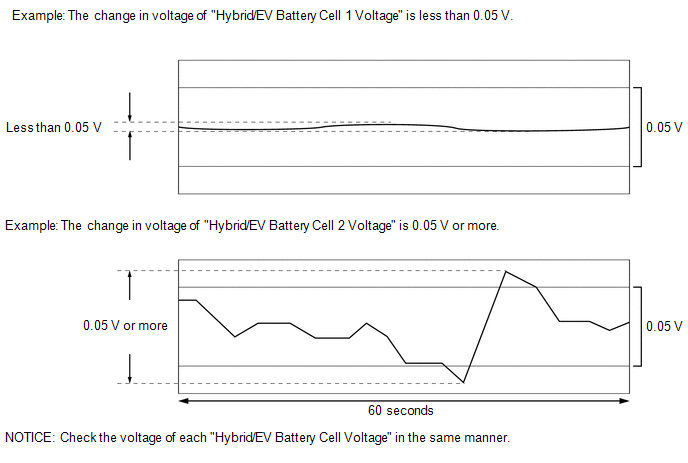
Specified Condition:
Any "Hybrid/EV Battery Cell Voltage" changes by 0.05 V or more, 60 seconds after the power switch is turned on (IG). (The difference between the maximum and minimum voltage is 0.05 V or more.)
| Result | Proceed to |
|---|---|
| The change in voltage of any "Hybrid/EV Battery Cell Voltage" is 0.05 V or more. | A |
| Other than above | B |
(e) Turn the power switch off.
| A | .gif) | REPLACE BATTERY ECU ASSEMBLY |
| B | .gif) | REPLACE HV BATTERY JUNCTION BLOCK ASSEMBLY |

.gif)
