Lexus ES: Terminals Of Ecu
Lexus ES (XZ10) Service Manual / Audio & Visual & Telematics / Telematics / Telematics System (for Gasoline Model) / Terminals Of Ecu
TERMINALS OF ECU
HINT:
Check from the rear of the connector while it is connected to the components.
DCM (TELEMATICS TRANSCEIVER)
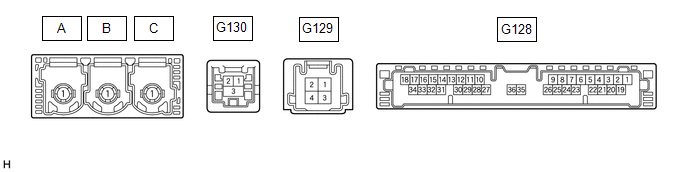
| Terminal No. (Symbol) | Wiring Color | Terminal Description | Condition | Specified Condition |
|---|---|---|---|---|
| G128-1 (+B) - G128-20 (E) | GR - W-B | Power source (+B) | Engine switch off | 11 to 14 V |
| G128-20 (E) - Body ground | W-B - Body ground | Ground | Always | Below 1 Ω |
| G128-19 (IG2) - G128-20 (E) | P - W-B | Power source (IG) | Engine switch on (IG) | 11 to 14 V |
| Engine switch off | Below 1 V | |||
| G128-25 (CANP) | R | CAN communication signal | - | - |
| G128-26 (CANN) | W | CAN communication signal | - | - |
| G128-30 (SLPD) - G128-20 (E) | SB - W-B | Steering lock bar position signal | Steering locked | 11 to 14 V |
| Steering unlocked | Below 1.5 V |
CERTIFICATION ECU (SMART KEY ECU ASSEMBLY)
Click here .gif)
.gif)
READ NEXT:
 Lost Communication with Body Control Module Missing Message (U014087,U015587,U016387)
Lost Communication with Body Control Module Missing Message (U014087,U015587,U016387)
DESCRIPTION These DTCs are stored when a malfunction occurs in the CAN communication circuit. DTC No. Detection Item DTC Detection Condition Trouble Area U014087 Lost Communication with
 Utility
Utility
UTILITY CANCEL COMMUNICATION FUNCTION PAUSING HINT: This function is used to cancel communication function pausing mode. (a) Connect the Techstream to the DLC3. (b) Turn the engine switch on (IG). (c)
 Warning Notification Function Malfunction
Warning Notification Function Malfunction
PROCEDURE 1. CHECK PROBLEM SYMPTOM (WARNING NOTIFICATION FUNCTION) (a) Check the problem symptom. (1) Check the problem symptom of the warning notification function. Result Proceed to
SEE MORE:
 Transmission Control Switch Circuit
Transmission Control Switch Circuit
DESCRIPTION When the shift lever is in S and moved toward "-" or "+", it is possible to select different shift ranges (S1 to S8). Moving the shift lever toward "+" increases the shift range by one, and moving the shift lever toward "-" decreases the shift range by one. WIRING DIAGRAM CAUTION / NOTI
 Certification ECU Vehicle Information Reading/Writing Process Malfunction (B15F7)
Certification ECU Vehicle Information Reading/Writing Process Malfunction (B15F7)
DESCRIPTION This DTC is stored when items controlled by the certification ECU (smart key ECU assembly) cannot be customized via the audio and visual system vehicle customization screen. HINT: The certification ECU (smart key ECU assembly) controls the smart access system with push-button start (for
© 2016-2026 Copyright www.lexguide.net

