Lexus ES: System Diagram
SYSTEM DIAGRAM
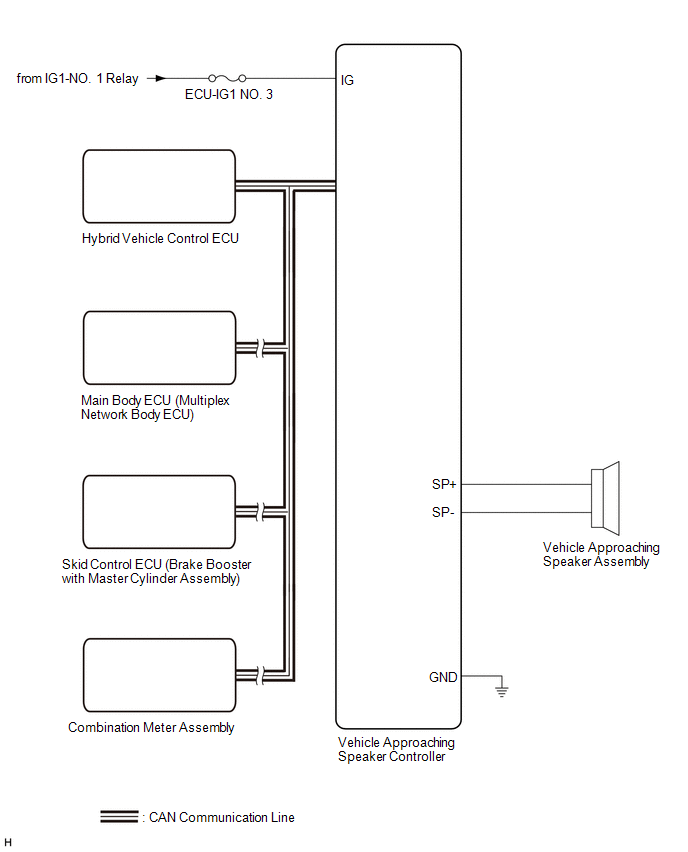
READ NEXT:
 System Description
System Description
SYSTEM DESCRIPTION Vehicle Proximity Notification System (a) When the vehicle is being driven quietly using the motor only, the vehicle proximity notification system outputs a warning sound from the v
 How To Proceed With Troubleshooting
How To Proceed With Troubleshooting
CAUTION / NOTICE / HINT HINT:
Use the following procedure to troubleshoot the vehicle proximity notification system.
*: Use the Techstream.
PROCEDURE 1. VEHICLE BROUGHT TO WORKSHOP
 Operation Check
Operation Check
OPERATION CHECK VEHICLE PROXIMITY NOTIFICATION SYSTEM OPERATION CHECK (a) System operation check (vehicle stopped) (1) Apply the parking brake. (2) Turn the power switch on (IG). (3) With the brake pe
SEE MORE:
 Installation
Installation
INSTALLATION PROCEDURE 1. INSTALL NO. 2 FUEL SENDER GAUGE ASSEMBLY (a) Engage the claw to install the No. 2 fuel sender gauge assembly to the fuel tank vent tube assembly. NOTICE: Be careful not to bend the arm of the No. 2 fuel sender gauge assembly. (b) Engage the 2 clamps to connect the wire harn
 LIN Communication Bus Malfunction (B2325)
LIN Communication Bus Malfunction (B2325)
DESCRIPTION If the main body ECU (multiplex network body ECU) detects a communication error with an ECU connected to the door bus lines for 8 seconds or more, DTC B2325 will be stored. DTC No. Detection Item DTC Detection Condition Trouble Area B2325 LIN Communication Bus Malfunction
© 2016-2026 Copyright www.lexguide.net

