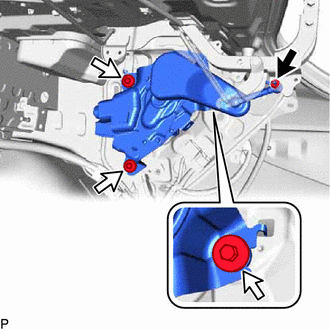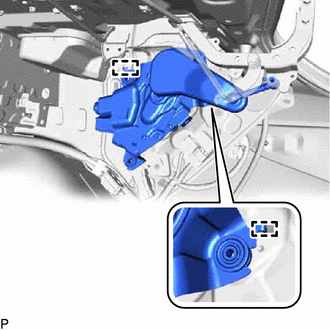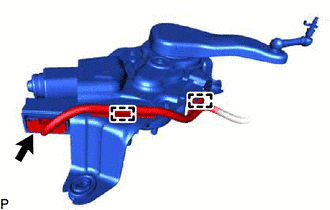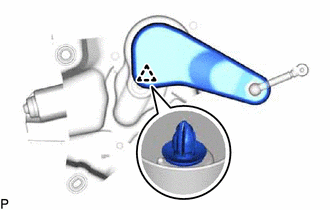Lexus ES: Removal
REMOVAL
CAUTION / NOTICE / HINT
The necessary procedures (adjustment, calibration, initialization, or registration) that must be performed after parts are removed and installed, or replaced during luggage closer motor assembly removal/installation are shown below.
Necessary Procedure After Parts Removed/Installed/Replaced (for Gasoline Model)| Replaced Part or Performed Procedure | Necessary Procedure | Effect/Inoperative Function When Necessary Procedures are not Performed | Link |
|---|---|---|---|
| Luggage closer motor assembly | Initialize power trunk lid system | Power Trunk Lid System | |
| Replaced Part or Performed Procedure | Necessary Procedure | Effect/Inoperative Function When Necessary Procedures are not Performed | Link |
|---|---|---|---|
| Luggage closer motor assembly | Initialize power trunk lid system | Power Trunk Lid System | |
HINT:
- Use the same procedure for the RH side and LH side.
- The following procedure is for the LH side.
PROCEDURE
1. REMOVE LUGGAGE COMPARTMENT FLOOR MAT
Click here .gif)
2. REMOVE SPARE WHEEL COVER TRAY
Click here .gif)
3. REMOVE REAR FLOOR FINISH PLATE
Click here .gif)
4. REMOVE LUGGAGE LOCK CONTROL CABLE PLATE
Click here .gif)
5. REMOVE SWITCH BEZEL
Click here .gif)
6. REMOVE LUGGAGE COMPARTMENT DOOR COVER
Click here .gif)
7. REMOVE LUGGAGE COMPARTMENT DOOR HINGE COVER RH
HINT:
Use the same procedure as for the LH side.
Click here .gif)
8. REMOVE LUGGAGE COMPARTMENT TRIM COVER RH
Click here .gif)
9. REMOVE LUGGAGE COMPARTMENT TRIM INNER COVER RH
Click here .gif)
10. REMOVE LUGGAGE CLOSER MOTOR ASSEMBLY
| (a) Remove the nut. |
|
(b) Remove the 3 bolts.
| (c) Disengage the 2 guides. |
|
| (d) Disengage the 2 clamps. |
|
(e) Disconnect the connector to remove the luggage closer motor assembly.
11. REMOVE DECK SIDE TRIM COVER RH
| (a) Disengage the clip and remove the deck side trim cover RH. |
|