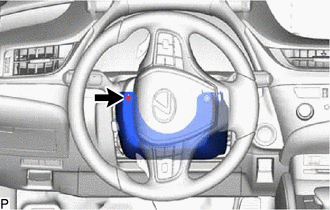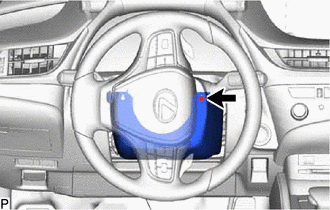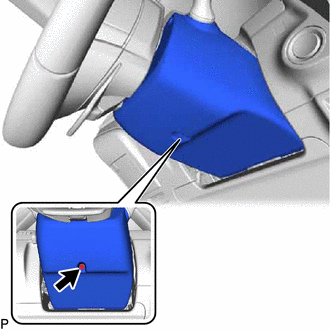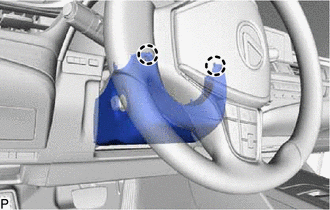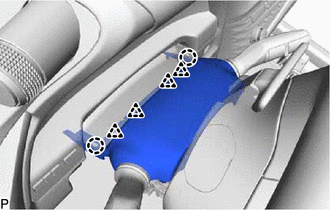Lexus ES: Removal
REMOVAL
PROCEDURE
1. CHANGE POWER TILT AND POWER TELESCOPIC STEERING COLUMN SYSTEM SETTINGS (for Power Tilt and Power Telescopic Steering Column)
Click here .gif)
.gif)
.gif)
2. REMOVE LOWER STEERING COLUMN COVER SUB-ASSEMBLY
NOTICE:
Removing the lower steering column cover sub-assembly in the incorrect order will cause the parts to break.
(a) for Manual Tilt and Manual Telescopic Steering Column:
(1) Release the tilt and telescopic lever and fully extend and lower the steering column assembly.
(2) Lock the tilt and telescopic lever.
| (b) Turn the steering wheel assembly to the left and remove the screw. |
|
| (c) Turn the steering wheel assembly to the right and remove the screw. |
|
| (d) Remove the screw. |
|
(e) Push the lower steering column cover sub-assembly and disengage the 2 claws as shown in the illustration.
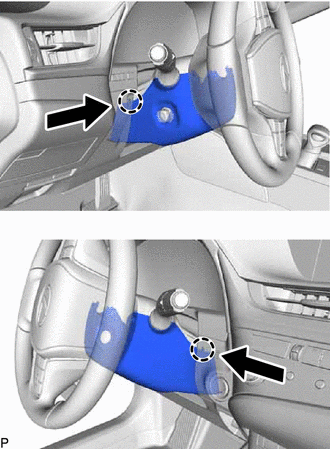
.png) | Push |
| (f) Disengage the 2 claws to remove the lower steering column cover sub-assembly. |
|
3. REMOVE UPPER STEERING COLUMN COVER
(a) Disengage the claw to separate the upper steering column cover as shown in the illustration.
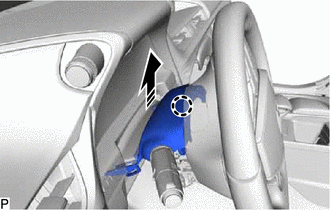
.png) | Remove in this Direction |
| (b) Disengage the 2 claws and 4 clips to remove the upper steering column cover. |
|
4. REMOVE WINDSHIELD WIPER SWITCH ASSEMBLY
(a) Using a screwdriver with its tip wrapped with protective tape, disengage the claw and remove the windshield wiper switch assembly as shown in the illustration.
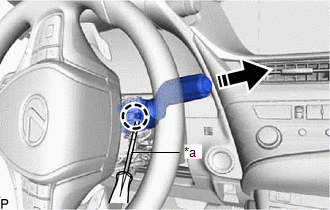
| *a | Protective Tape |
.png) | Remove in this Direction |
NOTICE:
If the claw is pulled with excessive force, it may break.