Lexus ES: RCD (Rear Camera Detection) function
When the vehicle is backing up, the rear camera detection function can detect pedestrians in the detection area behind the vehicle. If a pedestrian is detected, a buzzer will sound and an icon will be displayed on the Center Display to inform the driver of the pedestrian.
Center Display
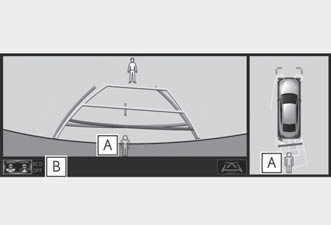
- Pedestrian detection icon
Displayed automatically when a pedestrian is detected. - RCD OFF icon
When the RCD function is disabled, the RCD OFF icon illuminates. (Each time the power switch is turned off then changed to ON mode, the RCD function will be enabled automatically.)
Turning the RCD function on/off
Use the meter control switches to enable/disable the RCD function.
1. Press  or
or
 to select
to select  .
.
2. Press  or
or
 to select "PKSA"
and then press "OK".
to select "PKSA"
and then press "OK".
3. Press  or
or
 to select "RCD"
and then press "OK".
to select "RCD"
and then press "OK".
When the RCD function is disabled, the RCD OFF indicator illuminates on the multi-information display.
When a pedestrian is detected
If the rear camera detection function detects a pedestrian in the detection area, the buzzer and pedestrian detection will operate as follows:
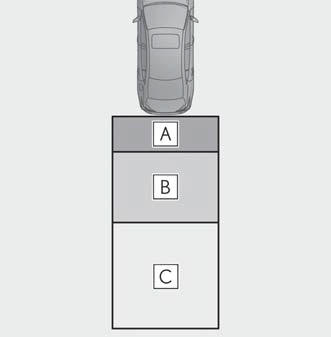
- If a pedestrian is detected in area A
Buzzer: Sounds repeatedly
Pedestrian detection icon: Blinks 3 times and then stays on - If a pedestrian is detected in area B
Buzzer (When the vehicle is stationary):
Sounds 3 times
Buzzer (When the vehicle is backing up, when a pedestrian approaches the rear of the vehicle): Sounds repeatedly
Pedestrian detection icon: Blinks 3 times and then stays on - If the system determines that your
vehicle may collide with a pedestrian
in area C
Buzzer: Sounds repeatedly
Pedestrian detection icon: Blinks 3 times and then stays on
■The rear camera detection function is operational when
- The power switch is in ON mode.
- RCD function is on.
- The shift lever is in R.
■Setting the buzzer volume The buzzer volume can be adjusted on the multi-information display.
The RCD buzzer sound is linked with the RCTA buzzer.
■If "Rear Camera Detection Unavailable Remove the Dirt of Rear Camera" is displayed on the multi-information display A rear camera lens may be dirty or covered with snow or ice. In such cases, if it is removed from the rear camera lens, the system should return to normal. (It may be necessary to drive the vehicle for some time before the system returns to normal.)
■If "Rear Camera Detection Unavailable" is displayed on the multi-information display
- If this message is displayed after the 12- volt battery has been disconnected and reconnected, fully turn the steering wheel to the left and then the right on level ground.
- If this message is displayed only when the shift lever is in R, the rear camera lens may be dirty. Clean the rear camera lens.
■Situations in which the system may not operate properly
- Some pedestrians, such as the following,
may not be detected by the rear camera detection function, preventing the
function
from operating properly:
- Pedestrians who are bending forward or squatting
- Pedestrians who are lying down
- Pedestrians who are running
- Pedestrians who suddenly enter the detection area
- People riding a bicycle, skateboard, or other light vehicle
- Pedestrians wearing oversized clothing such as a rain coat, long skirt, etc., making their silhouette obscure
- Pedestrians whose body is partially hidden by an object, such as a cart or umbrella
- Pedestrians which are obscured by darkness, such as at night
- In some situations, such as the following,
pedestrians may not be detected by the
rear camera detection function, preventing
the function from operating properly:
- When backing up in inclement weather (rain, snow, fog, etc.)
- When the rear camera is obscured (dirt, snow, ice, etc. are attached) or scratched
- When a very bright light, such as the sun, or the headlights of another vehicle, shines directly into the rear camera
- When backing up in a place where the surrounding brightness changes suddenly, such as at the entrance or exit of a garage or underground parking lot
- When backing up in a dim environment such as during dusk or in an underground parking lot
- Even though there are no pedestrians in
the detection area, some objects, such as
the following, may be detected, possibly
causing the rear camera detection function
to operate.
- Three dimensional objects, such as a pole, traffic cone, fence, or parked vehicle
- Moving objects, such as a car or motorcycle
- Objects moving toward your vehicle when backing up, such as flags or puddles (or airborne matter, such as smoke, steam, rain, or snow)
- Cobblestone or gravel roads, tram rails, road repairs, white lines, pedestrian crossings or fallen leaves on the road
- Metal covers (gratings), such as those used for drainage ditches
- Objects reflected in a puddle or on a wet road surface
- The roadside or bumps on the road
- Shadows on the road
- In some situations, such as the following,
the rear camera detection function may
operate even though there are no pedestrians
in the detection area.
- When backing up toward the roadside or a bump on the road
- If the vehicle is significantly tilted, such as when carrying a heavy load
- When backing up toward an incline/decline
- If the suspension has been modified or tires of a size other than specified are installed
- If the rear of the vehicle is raised or lowered due to the carried load
- If an electronic component, such as a backlit license plate is installed near the rear camera
- If a bumper protector, such as an additional trim strip, is installed to the rear bumper
- If the orientation of the rear camera has been changed due to a collision or other impact, or removal and installation
- If a towing eyelet is installed to the rear of the vehicle
- When water is flowing over the rear camera lens
- When the rear camera is obscured (dirt, snow, ice, etc. are attached) or scratched
- If there is a flashing light in the detection area, such as the emergency flashers of another vehicle
- Situations in which the rear camera
detection function may be difficult to
notice
- The buzzer may be difficult to hear if the surrounding area is noisy, the volume of the audio system volume is high, the air conditioning system is being used, etc.
- If the temperature in the cabin is extremely high or low, the Center Display may not operate correctly.

