Lexus ES: PKSB (Parking Support Brake)
The Parking Support Brake system consists of the following functions that operate when driving at a low speed or backing up, such as when parking. When the system determines that the possibility of a collision with a detected object or pedestrian is high, a warning operates to urge the driver to take evasive action. If the system determines that the possibility of a collision with a detected object or pedestrian is extremely high, the brakes are automatically applied to help avoid the collision or help reduce the impact of the collision.
PKSB (Parking Support Brake) system
■ Parking Support Brake function (static objects) Ultrasonic sensors are used to detect static objects, such as a wall, in the detection area when driving at a low speed or backing up.
■ Parking Support Brake function (rear-crossing vehicles) (if equipped) Rear radar sensors are used to detect approaching vehicles in the detection area behind the vehicle when backing up.
■ Parking Support Brake function (rear pedestrians) (if equipped) A rear camera sensor is used to detect pedestrians in the detection area behind the vehicle when backing up.
WARNING
■Limitations of the Parking Support Brake system Do not overly rely on the system, as doing so may lead to an accident.
- The driver is solely responsible for safe
driving. Always drive carefully, taking
care to observe your surroundings.
The Parking Support Brake system is designed to provide support to lessen the severity of collisions. However, it may not operate in some situations.
- The Parking Support Brake system is
not designed to stop the vehicle completely.
Additionally, even if the system has stopped the vehicle, it is necessary to depress the brake pedal immediately as brake control will be canceled after approximately 2 seconds.
NOTICE
■If "Parking Support Brake Unavailable" is displayed on the multi-information display and the PKSB OFF indicator is flashing If this message is displayed immediately after the power switch is changed to ON mode, operate the vehicle carefully, paying attention to your surroundings. It may be necessary to drive the vehicle for a certain amount of time before the system returns to normal. (If the system is not return to normal after driving for a while, clean the rear camera lens.)
Enabling/Disabling the Parking Support Brake
The Parking Support Brake can be enabled/disabled on the multi-information display. All of the Parking Support Brake functions (static objects, rear-crossing vehicles, and rear pedestrians) are enabled/disabled simultaneously.
Use the meter control switches to enable/disable the parking support brake.
1. Press  or
or
 to select
to select  .
.
2. Press  or
or
 to select
to select  and
then press "OK".
and
then press "OK".
When the Parking Support Brake is disabled, the PKSB OFF indicator illuminates on the multi-information display.
To re-enable the system, select  on
the
multi-information display, select
on
the
multi-information display, select  and
turn it on. If the system is disabled, it will
remain off even if the power switch is
turned to ON mode after the power switch
has been turned off.
and
turn it on. If the system is disabled, it will
remain off even if the power switch is
turned to ON mode after the power switch
has been turned off.
Displays and buzzers for hybrid system output restriction control and brake control
If the hybrid system output restriction control or brake control operates, a buzzer will sound and a message will be displayed on the Center Display and multi-information display, to alert the driver. On vehicles with a head-up display, the head-up display will display the same message as the multi-information display.
Depending on the situation, hybrid system output restriction control will operate to either limit acceleration or restrict output as much as possible.
- Hybrid system output restriction control is operating (acceleration restriction)
Acceleration greater than a certain amount is restricted by the system.
Center Display (Panoramic view monitor): No warning displayed
Multi-information display: "Object Detected Acceleration Reduced"
PKSB OFF indicator: Not illuminated
Buzzer: Does not sound
- Hybrid system output restriction control is operating (output restricted as much as possible)
The system has determined that strongerthan- normal brake operation is necessary.
Center Display (Panoramic view monitor): "BRAKE!"
Multi-information display: "BRAKE!"
PKSB OFF indicator: Not illuminated
Buzzer: Short beep
- Brake control is operating
The system determined that emergency braking is necessary.
Center Display (Panoramic view monitor): "BRAKE!"
Multi-information display: "BRAKE!"
PKSB OFF indicator: Not illuminated
Buzzer: Short beep
- Vehicle stopped by system operation
The vehicle has been stopped by brake control operation.
Center Display (Panoramic view monitor): "Press Brake Pedal"
Multi-information display: "Switch to Brake" (If the accelerator pedal is not depressed, "Press Brake Pedal" will be displayed.)
PKSB OFF indicator: Illuminated
Buzzer: Short beep
System overview
If the Parking Support Brake determines that a collision with a detected object or pedestrian is possible, the hybrid system output will be restricted to restrain any increase in the vehicle speed. (Hybrid system output restriction control: See figure 2 below.)
Additionally, if the accelerator pedal continues to be depressed, the brakes will be applied automatically to reduce the vehicle speed. (Brake control: See figure 3 below.)
- Figure 1 When the PKSB (Parking Support Brake) is disabled
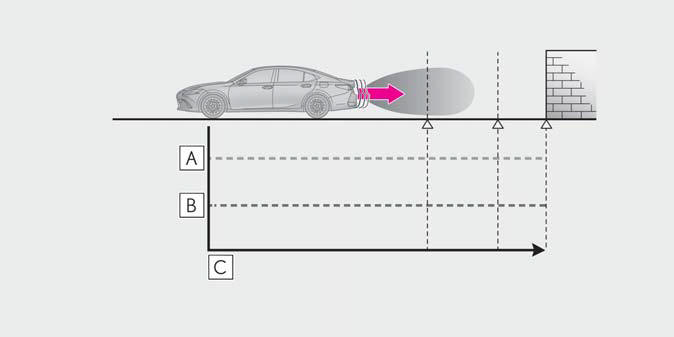
- Hybrid system output
- Braking force
- Time
- Figure 2 When hybrid system output restriction control operates
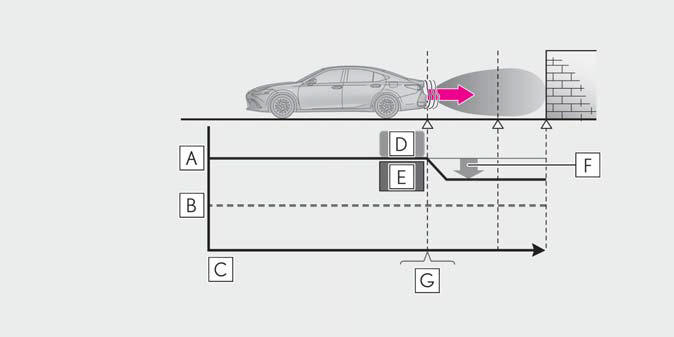
- Hybrid system output
- Braking force
- Time
- Hybrid system output restriction control begins operating
- System determines that possibility of collision with detected object is high
- Hybrid system output reduced
- Example: Multi-information display: "BRAKE!"
- Figure 3 When brake control operates
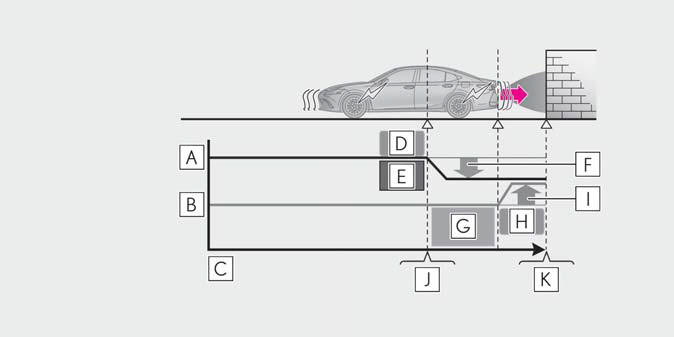
- Hybrid system output
- Braking force
- Time
- Hybrid system output restriction control begins operating
- System determines that possibility of collision with detected object is high
- Hybrid system output reduced
- System determines that possibility of collision with detected object is extremely high
- Brake control begins operating
- Brake control strength increased
- Example: Multi-information display: "BRAKE!"
- Example: Multi-information display: "Switch to Brake"
■If the Parking Support Brake has operated If the vehicle is stopped due to operation of the Parking Support Brake, the Parking Support Brake will be disabled and the PKSB OFF indicator will illuminate. If the Parking Support Brake operates unnecessarily, brake control can be canceled by depressing the brake pedal or waiting for approximately 2 seconds for it to automatically be canceled. Then, the vehicle can be operated by depressing the accelerator pedal.
■Re-enabling the Parking Support Brake To re-enable the Parking Support Brake when it has been disabled due to system operation, perform any of the following operations. At this time, the PKSB OFF indicator will turn off.
- Turn the PKSB system on
- Turn the power switch off, and then back to ON mode
- Shift the shift lever to P
- Drive with no operation targets in the traveling direction of the vehicle
- Change the traveling direction of the vehicle*
*: Except the Parking Support Brake function (rear pedestrian)
■If "Parking Support Brake Unavailable" is displayed on the multi-information display and the PKSB OFF indicator is flashing
- If this message is displayed only when the shift lever is in R, the rear camera lens may be dirty. Clean the camera lens. If this message is displayed when the shift lever is in any position other than R, a sensor on the front or rear bumper may be dirty. Clean the sensors and their surrounding area on the bumpers.
- Initialization may not have been performed
after a 12-volt battery terminal
was disconnected and reconnected. Initialize
the system.
If this message continues to be displayed even after initialization, have the vehicle inspected by your Lexus dealer.
■If "Parking Support Brake Unavailable" and "Parking Assist Unavailable Clean Parking Assist Sensor" are displayed on the multi-information display and the PKSB OFF indicator is flashing
- A sensor may be covered with ice, snow, dirt, etc. In this case, remove the ice, snow, dirt, etc., from the sensor to return the system to normal. If this message is shown even after removing dirt from the sensor, or shown when the sensor was not dirty to begin with, have the vehicle inspected at your Lexus dealer.
- A sensor may be frozen. Once the ice melts, the system will return to normal.
- Water may be continuously flowing over the sensor surface, such as in a heavy rain. When the system determines that it is normal, the system will return to normal.
■If a 12-volt battery terminal has been disconnected and reconnected The system needs to be initialized. To initialize the system, drive the vehicle straight ahead for 5 seconds or more at a speed of approximately 22 mph (35 km/h) or more.
Additionally, for vehicles with the Parking Support Brake function, turn the steering wheel fully to the left and right with the vehicle stopped.

