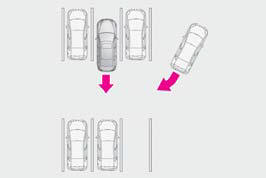Lexus ES: Parking Support Brake function (rear-crossing vehicles)
If a rear radar sensor detects a vehicle approaching from the right or left at the rear of the vehicle and the system determines that the possibility of a collision is high, this function will perform brake control to reduce the likelihood of an impact with the approaching vehicle.
Examples of function operation
This function will operate in situations such as the following if a vehicle is detected in the traveling direction of the vehicle.
■ When reversing, a vehicle is approaching and the brake pedal is not depressed, or is depressed late
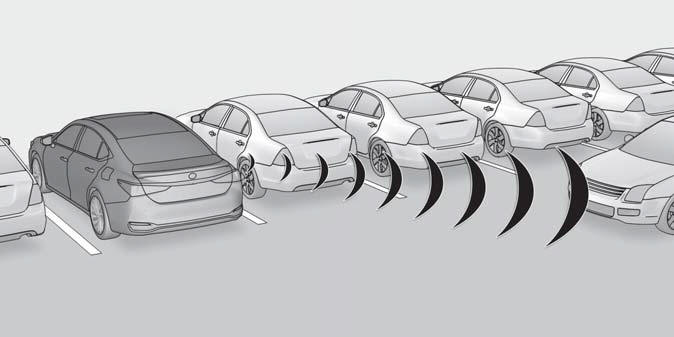
WARNING
■To ensure the Parking Support Brake (rear-crossing vehicles) can operate properly Observe the following precautions regarding the rear radar sensors. Failure to do so may cause a sensor to not operate properly, and may cause an accident.
- Do not modify, disassemble or paint the sensors.
- Do not replace a rear radar sensor with a part other than a genuine part.
- Do not damage the rear radar sensors, and always keep the radar sensors and their surrounding area on the bumper clean.
- If the area around a rear radar sensor is subjected to an impact, the system may not operate properly due to a sensor malfunction. Have the vehicle inspected by your Lexus dealer.
- Observe the rear radar sensor handling precautions.
■The Parking Support Brake function (rear-crossing vehicles) will operate when
The function will operate when the PKSB OFF indicator is not illuminated or flashing and all of the following conditions are met:
- Hybrid system output restriction control
- The Parking Support Brake is enabled.
- The vehicle speed is 9 mph (15 km/h) or less.
- Vehicles are approaching from the right or left at the rear of the vehicle at a traveling speed of more than approximately 5 mph (8 km/h)
- The shift lever is in R.
- The Parking Support Brake determines that a stronger than normal brake operation is necessary to avoid a collision with an approaching vehicle.
- Brake control
- Hybrid system output restriction control is operating.
- The Parking Support Brake determines that an emergency brake operation is necessary to avoid a collision with an approaching vehicle.
■The Parking Support Brake function (rear-crossing vehicles) will stop operating when The function will stop operating if any of the following conditions are met:
- Hybrid system output restriction control
- The Parking Support Brake is disabled.
- The collision becomes avoidable with normal brake operation.
- A vehicle is no longer approaching from the right or left at the rear of the vehicle.
- Brake control
- The Parking Support Brake is disabled.
- Approximately 2 seconds have elapsed since the vehicle was stopped by brake control.
- The brake pedal is depressed after the vehicle is stopped by brake control.
- A vehicle is no longer approaching from the right or left at the rear of the vehicle.
■Detection area of the Parking Support Brake function (rear-crossing vehicles) The detection area of the Parking Support Brake function (rear-crossing vehicles) differs from the detection area of the RCTA function. Therefore, even if the RCTA function detects a vehicle and provides an alert, the Parking Support Brake function (rear-crossing vehicles) may not start operating.
■Conditions under which the Parking Support Brake function (rear-crossing vehicles) will not detect a vehicle
The Parking Support Brake function (rear-crossing vehicles) is not designed to detect the following types of vehicles and/or objects:
- Vehicles approaching from directly behind
- Vehicles backing up in a parking space next to your vehicle
- Vehicles that the sensors cannot detect due to obstructions
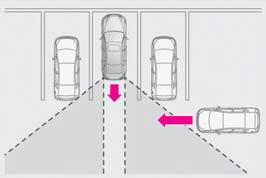
- Vehicles which suddenly accelerate or decelerate near your vehicle
- Guardrails, walls, signs, parked vehicles and similar stationary objects*
- Small motorcycles, bicycles, pedestrians, etc.*
- Vehicles moving away from your vehicle
- Vehicles approaching from the parking spaces next to your vehicle*
- Objects which are extremely close to a radar sensor*
- Vehicles are approaching from the right or left at the rear of the vehicle at a traveling speed of less than approximately 5 mph (8 km/h)
- Vehicles are approaching from the right or left at the rear of the vehicle at a traveling speed of more than approximately 15 mph (24 km/h)
*: Depending on the conditions, detection of a vehicle and/or object may occur.
■RCTA buzzer Regardless of whether the RCTA function is enabled or not, if the Parking Support Brake function is enabled and brake control is performed, a buzzer will sound to notify the driver.
■Situations in which the system may operate even though there is no possibility of a collision In some situations such as the following, the Parking Support Brake function (rear-crossing vehicles) may operate even though there is no possibility of a collision.
- When the parking space faces a street and vehicles are being driven on the street
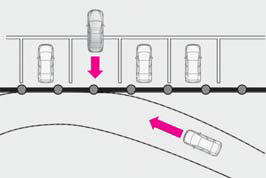
- When a detected vehicle turns while approaching the vehicle
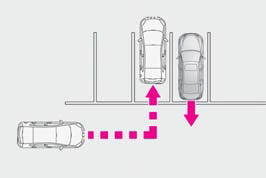
- When a vehicle passes by the side of your vehicle
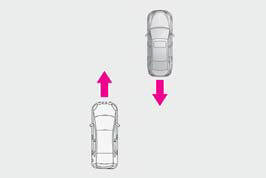
- When the distance between your vehicle and metal objects, such as a guardrail, wall, sign, or parked vehicle, which may reflect electrical waves toward the rear of the vehicle, is short
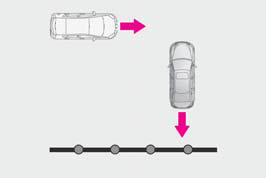
- When there are spinning objects near your vehicle such as the fan of an air conditioning unit
- When water is splashed or sprayed toward the rear bumper, such as from a sprinkler
■Situations in which the Parking Support Brake function (rear-crossing vehicles) may not operate properly
In some situations, such as the following, the radar sensors may not detect an object and this function may not operate properly
- Stationary objects
- When a sensor or the area around a sensor is extremely hot or cold
- If the rear bumper is covered with ice, snow, dirt, etc.
- When it is raining heavily or water strikes the vehicle
- When the detection area of a radar sensor is obstructed by an adjacent vehicle
- If the vehicle is significantly tilted
- When equipment that may obstruct a sensor is installed, such as a towing eyelet, bumper protector (an additional trim strip, etc.), bicycle carrier, or snow plow
- If the suspension has been modified or tires of a size other than specified are installed
- If the front of the vehicle is raised or lowered due to the carried load
- If a sticker or an electronic component, such as a backlit license plate (especially fluorescent type), fog light, fender pole or wireless antenna is installed near a radar sensor
- If the orientation of a radar sensor has been changed
- When multiple vehicles are approaching with only a small gap between each vehicle
- If a vehicle is approaching the rear of your vehicle rapidly
- Situations in which the radar sensor may not detect a vehicle
- When a vehicle approaches from the right or left at the rear of the vehicle while you are turning while backing up
- When turning while backing up
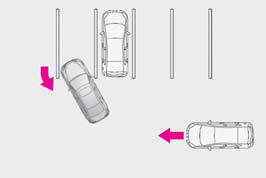
- When backing out of a shallow angle parking spot
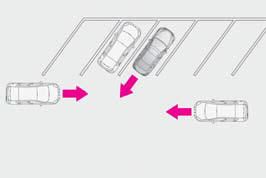
- When backing up on a slope with a sharp change in grade
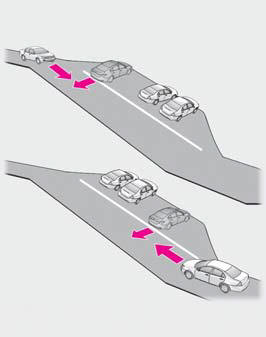
- When a vehicle turns into the detection area