Lexus ES: Parts Location
PARTS LOCATION
ILLUSTRATION
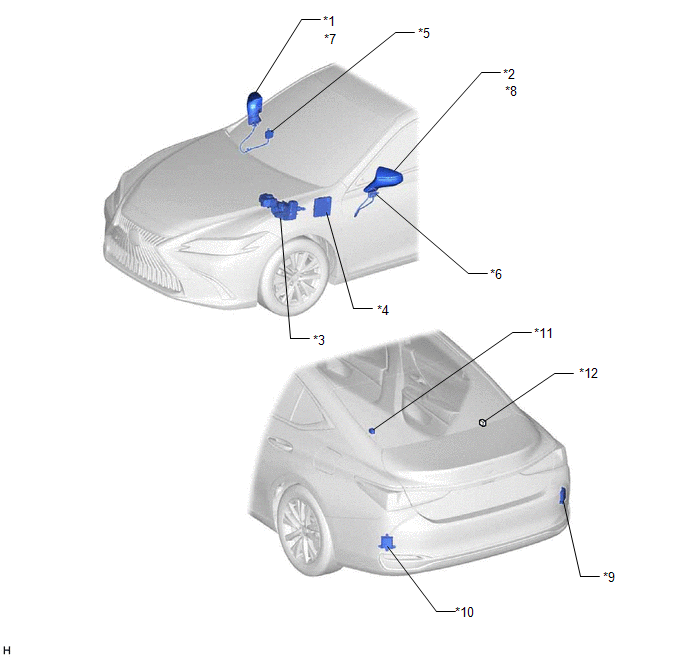
| *1 | OUTER REAR VIEW MIRROR ASSEMBLY RH | *2 | OUTER REAR VIEW MIRROR ASSEMBLY LH |
| *3 | BRAKE BOOSTER WITH MASTER CYLINDER ASSEMBLY - SKID CONTROL ECU | *4 | HYBRID VEHICLE CONTROL ECU |
| *5 | OUTER MIRROR CONTROL ECU ASSEMBLY RH | *6 | OUTER MIRROR CONTROL ECU ASSEMBLY LH |
| *7 | OUTER REAR VIEW MIRROR INDICATOR RH | *8 | OUTER REAR VIEW MIRROR INDICATOR LH |
| *9 | BLIND SPOT MONITOR SENSOR RH (MASTER) | *10 | BLIND SPOT MONITOR SENSOR LH (SLAVE) |
| *11 | RCTA BUZZER (BLIND SPOT MONITOR BUZZER) | *12 | No. 24 CAN JUNCTION CONNECTOR |
ILLUSTRATION
.png)
| *1 | STEERING PAD SWITCH ASSEMBLY | *2 | DLC3 |
| *3 | STEERING SENSOR | *4 | COMBINATION METER ASSEMBLY - MULTI-INFORMATION DISPLAY |
| *5 | INSTRUMENT PANEL JUNCTION BLOCK ASSEMBLY - ECU-IG1 NO. 4 FUSE - IG1-NO. 1 RELAY | *6 | MAIN BODY ECU (MULTIPLEX NETWORK BODY ECU) |
| *7 | AIRBAG SENSOR ASSEMBLY - YAW RATE AND ACCELERATION SENSOR | *8 | MULTI-DISPLAY ASSEMBLY |
| *9 | PARKING ASSIST ECU (w/ Panoramic View Monitor System) | - | - |

