Lexus ES: Installation
INSTALLATION
PROCEDURE
1. INSTALL REMOTE OPERATION CONTROLLER ASSEMBLY
(a) Install the remote operation controller assembly with the 4 screws as shown in the illustration.
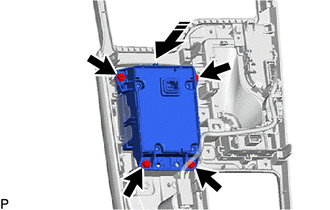
.png) | Install in this Direction |
2. INSTALL REAR UPPER CONSOLE PANEL SUB-ASSEMBLY
Click here .gif)
3. INSTALL SHIFT LEVER KNOB SUB-ASSEMBLY
for UA80E: Click here .gif)
for P710: Click here .gif)
4. INSTALL CENTER INSTRUMENT CLUSTER FINISH PANEL SUB-ASSEMBLY
Click here .gif)
5. INSTALL INSTRUMENT PANEL FINISH PANEL END RH
Click here .gif)
6. INSTALL INSTRUMENT PANEL FINISH PANEL END LH
Click here .gif)
READ NEXT:
 Installation
Installation
INSTALLATION PROCEDURE 1. INSTALL REMOTE OPERATION CONTROLLER ASSEMBLY (a) Install the remote operation controller assembly with the 4 screws as shown in the illustration. Install in this Direc
 Removal
Removal
REMOVAL PROCEDURE 1. REMOVE INSTRUMENT PANEL FINISH PANEL END LH Click here 2. REMOVE INSTRUMENT PANEL FINISH PANEL END RH Click here 3. REMOVE CENTER INSTRUMENT CLUSTER FINISH PANEL SUB-ASSEMBLY
 Removal
Removal
REMOVAL PROCEDURE 1. REMOVE INSTRUMENT PANEL FINISH PANEL END LH Click here 2. REMOVE INSTRUMENT PANEL FINISH PANEL END RH Click here 3. REMOVE CENTER INSTRUMENT CLUSTER FINISH PANEL SUB-ASSEMBLY
SEE MORE:
 Camera Position Adjustment Incomplete (C1697)
Camera Position Adjustment Incomplete (C1697)
DESCRIPTION This DTC is stored when the parking assist ECU judges that the camera initial setting has not been memorized (camera view adjustment is incomplete). DTC No. Detection Item DTC Detection Condition Trouble Area C1697 Camera Position Adjustment Incomplete Camera initial set
 Sound of Portable Player cannot be Heard from Speakers or Sound is Low
Sound of Portable Player cannot be Heard from Speakers or Sound is Low
PROCEDURE 1. CHECK PORTABLE PLAYER SETTINGS (a) Check the portable player settings. (1) Check that the volume is not set to "0". (2) Check that mute is off. (b) Check that the sound of the portable player can be heard from the speakers. OK: Sound of the portable player can be heard from th
© 2016-2026 Copyright www.lexguide.net

