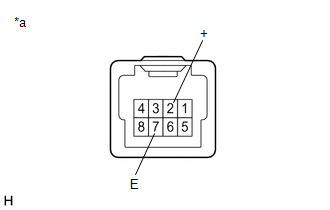Lexus ES: VSC OFF Switch Circuit
DESCRIPTION
The skid control ECU (brake booster with master cylinder assembly) is connected to the combination meter assembly via CAN communication.
Pressing the VSC OFF switch turns off TRAC operation, and pressing and holding this switch turns off TRAC and VSC operation. If TRAC and VSC operations are turned off, the "Traction Control Turned Off" will be displayed on the multi-information display and the VSC OFF indicator light will come on.
WIRING DIAGRAM
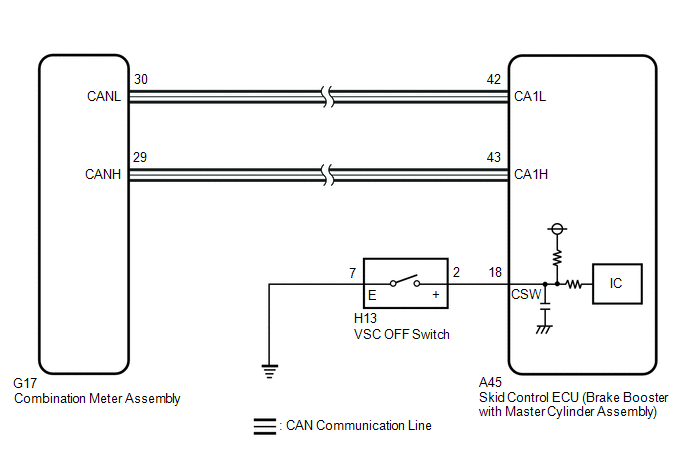
CAUTION / NOTICE / HINT
NOTICE:
After replacing the skid control ECU (brake booster with master cylinder assembly), perform linear solenoid valve offset learning, ABS holding solenoid valve learning, yaw rate and acceleration sensor zero point calibration and system information memorization after performing "Reset Memory".
Click here .gif)
PROCEDURE
| 1. | CHECK CAN COMMUNICATION SYSTEM |
(a) Check if CAN communication system DTCs are output.
Click here .gif)
.gif)
.gif)
.gif)
| Result | Proceed to |
|---|---|
| DTCs are not output. | A |
| DTCs are output. | B |
| B | .gif) | INSPECT CAN COMMUNICATION SYSTEM |
|
| 2. | CHECK IF BRAKE BOOSTER WITH MASTER CYLINDER ASSEMBLY CONNECTOR IS SECURELY CONNECTED |
(a) Check if the skid control ECU (brake booster with master cylinder assembly) connector is securely connected.
OK:
The connector is securely connected.
| NG | .gif) | CONNECT CONNECTOR TO BRAKE BOOSTER WITH MASTER CYLINDER ASSEMBLY CORRECTLY |
|
| 3. | READ VALUE USING TECHSTREAM (TRAC/VSC OFF MODE) |
(a) Select the Data List on the Techstream.
Click here .gif)
| Tester Display | Measurement Item | Range | Normal Condition | Diagnostic Note |
|---|---|---|---|---|
| TRAC/VSC Off Mode | TRAC/VSC off mode | Normal, TRC OFF, VSC Expert Mode or VSC OFF | Normal: Normal mode TRC OFF: TRAC off mode VSC Expert Mode: VSC expert mode VSC OFF: VSC off mode | - |
| Tester Display |
|---|
| TRAC/VSC Off Mode |
(b) Check the indicator light and mode condition on the Techstream changes according to VSC OFF switch operation.
Standard:
| Switch Operation | Mode Condition Display | Multi-information Display (Traction Control Turned Off) | VSC OFF Indicator Light |
|---|---|---|---|
| Not pressed | Normal | Not displayed | Does not come on |
| Pressing the VSC OFF switch | TRC OFF | Displayed | Does not come on |
| Pressing and holding the VSC OFF switch | VSC OFF | Displayed | Comes on |
| Result | Proceed to |
|---|---|
| Indicator light and mode condition display do not change. | A |
| Mode condition display is normal, but indicator light does not change. | B |
| Indicator light and mode condition display are normal. | C |
| B | .gif) | INSPECT METER / GAUGE SYSTEM |
| C | .gif) | USE SIMULATION METHOD TO CHECK |
|
| 4. | PERFORM ACTIVE TEST USING TECHSTREAM (MULTI-INFORMATION DISPLAY (TRACTION CONTROL TURNED OFF) AND VSC OFF INDICATOR LIGHT) |
(a) Select the Active Test on the Techstream.
Click here .gif)
| Tester Display | Measurement Item | Control Range | Diagnostic Note |
|---|---|---|---|
| TRC(TRAC) OFF Indicator Light | Multi-information display (Traction Control Turned Off) | Display ON/OFF | Observe combination meter assembly |
| VSC OFF Indicator Light | VSC OFF indicator light | Indicator light ON/OFF | Observe combination meter assembly |
| Tester Display |
|---|
| TRC(TRAC) OFF Indicator Light |
| Tester Display |
|---|
| VSC OFF Indicator Light |
(b) Check the multi-information display (Traction Control Turned Off) and VSC OFF indicator light on the combination meter assembly turn on or off in accordance with Techstream operation.
OK:
The multi-information display (Traction Control Turned Off) and VSC OFF indicator light turn on or off in accordance with Techstream operation.
| NG | .gif) | GO TO STEP 7 |
|
| 5. | INSPECT VSC OFF SWITCH |
| (a) Turn the power switch off. |
|
(b) Make sure that there is no looseness at the locking part and the connecting part of the connector.
OK:
The connector is securely connected.
(c) Disconnect the H13 VSC OFF switch connector.
(d) Check both the connector case and the terminals for deformation and corrosion.
OK:
No deformation or corrosion.
(e) Measure the resistance according to the value(s) in the table below.
Standard Resistance:
| Tester Connection | Condition | Specified Condition |
|---|---|---|
| 2 (+) - 7 (E) | Switch pushed | Below 1 Ω |
| 2 (+) - 7 (E) | Switch not pushed | 10 kΩ or higher |
| NG | .gif) | REPLACE VSC OFF SWITCH |
|
| 6. | CHECK HARNESS AND CONNECTOR (BRAKE BOOSTER WITH MASTER CYLINDER ASSEMBLY - VSC OFF SWITCH) |
(a) Make sure that there is no looseness at the locking part and the connecting part of the connector.
OK:
The connector is securely connected.
(b) Disconnect the A45 skid control ECU (brake booster with master cylinder assembly) connector.
(c) Check both the connector case and the terminals for deformation and corrosion.
OK:
No deformation or corrosion.
(d) Measure the resistance according to the value(s) in the table below.
Standard Resistance:
| Tester Connection | Condition | Specified Condition |
|---|---|---|
| A45-18 (CSW) - H13-2 (+) | Always | Below 1 Ω |
| A45-18 (CSW) or H13-2 (+) - Body ground | Always | 10 kΩ or higher |
| H13-7 (E) - Body ground | Always | Below 1 Ω |
| OK | .gif) | REPLACE BRAKE BOOSTER WITH MASTER CYLINDER ASSEMBLY |
| NG | .gif) | REPAIR OR REPLACE HARNESS OR CONNECTOR |
| 7. | INSPECT COMBINATION METER ASSEMBLY |
(a) Perform the Active Test of the combination meter assembly (meter CPU) using the Techstream.
Click here .gif)
.gif)
| Tester Display |
|---|
| Multi Display All (White) |
| Tester Display |
|---|
| VSC OFF Indicator |
(b) Check the combination meter assembly.
OK:
The multi-information display and VSC OFF indicator light turn on or off in accordance with Techstream operation.
| OK | .gif) | REPLACE BRAKE BOOSTER WITH MASTER CYLINDER ASSEMBLY |
| NG | .gif) | INSPECT METER / GAUGE SYSTEM |

.gif)