Lexus ES: System Diagram
SYSTEM DIAGRAM
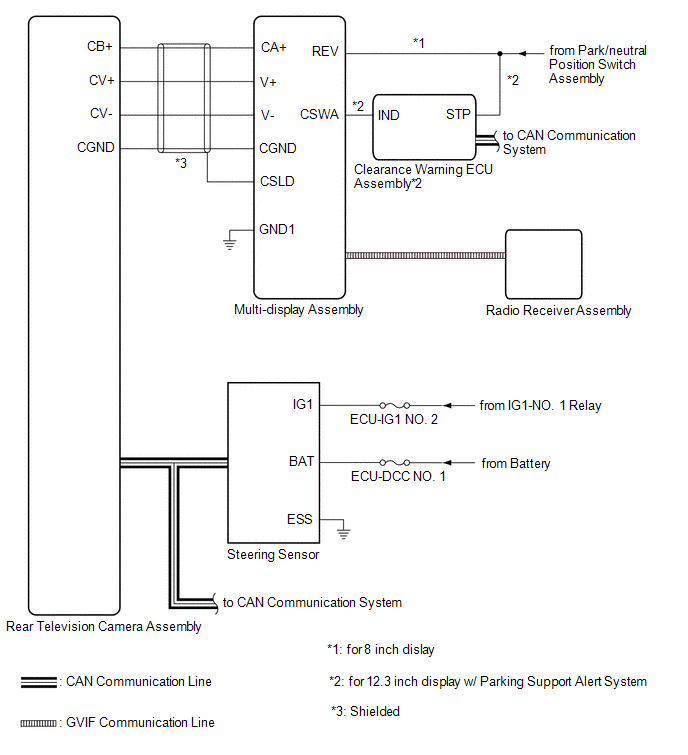
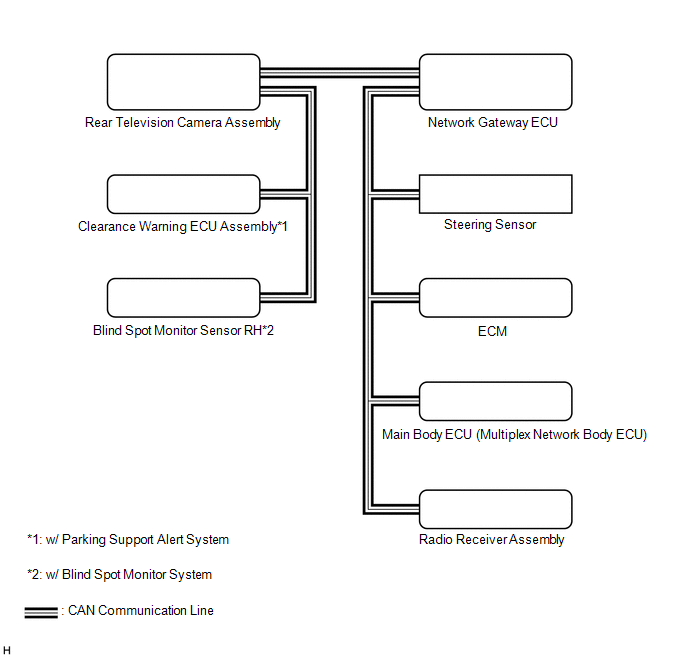 Communication Table
Communication Table | Sender | Receiver | Signal | Line |
|---|---|---|---|
| Radio Receiver Assembly | Multi-display Assembly | Camera information signal | GVIF |
| Radio Receiver Assembly | Rear Television Camera Assembly | Setting information signal | CAN |
| Steering Sensor | Rear Television Camera Assembly | Steering angle signal | CAN |
| ECM | Rear Television Camera Assembly |
| CAN |
| Main Body ECU (Multiplex Network Body ECU) | Rear Television Camera Assembly |
| CAN |
| Blind Spot Monitor Sensor*1 | Rear Television Camera Assembly | RCTA information signal | CAN |
| Clearance Warning ECU Assembly*2 | Rear Television Camera Assembly | Sonar information signal | CAN |
- *1: w/ Blind Spot Monitor System
- *2: w/ Parking Support Alert System
READ NEXT:
 Terminals Of Ecu
Terminals Of Ecu
TERMINALS OF ECU REAR TELEVISION CAMERA ASSEMBLY (a) Disconnect the T1 rear television camera assembly connector. (b) Measure the voltage on the wire harness side connector according to the value(s)
 Lost Communication with ECM / PCM "A" (U0100,U0126,U0140,U0163,U0233,U1110)
Lost Communication with ECM / PCM "A" (U0100,U0126,U0140,U0163,U0233,U1110)
DESCRIPTION These DTCs are stored if there is a malfunction in the CAN communication system connected to the rear television camera assembly. HINT: If CAN communication system DTCs are stored, they ma
 CAN Communication Failure (Message Registry) (U1000)
CAN Communication Failure (Message Registry) (U1000)
DESCRIPTION This DTC is stored when the rear television camera assembly judges that it has an internal CAN malfunction. DTC No. Detection Item DTC Detection Condition Trouble Area U1000
SEE MORE:
 Precaution
Precaution
PRECAUTION PRECAUTION FOR DISCONNECTING CABLE FROM NEGATIVE BATTERY TERMINAL NOTICE: When disconnecting the cable from the negative (-) battery terminal, initialize the following systems after the cable is reconnected. System Name See Procedure Lane Control System (for Gasoline Model)
 Installation
Installation
INSTALLATION CAUTION / NOTICE / HINT HINT:
Use the same procedure for the RH side and LH side.
The following procedure is for the LH side.
PROCEDURE 1. INSTALL WASHER NOZZLE SUB-ASSEMBLY (a) Connect a new washer nozzle sub-assembly to the washer hose. (b) Engage the 2 claws as indicated by t
© 2016-2026 Copyright www.lexguide.net

