Lexus ES: Sound Signal Circuit between Radio Receiver and Stereo Jack Adapter
DESCRIPTION
The No. 1 stereo jack adapter assembly sends the sound signal from an external device to the radio receiver assembly via this circuit.
WIRING DIAGRAM
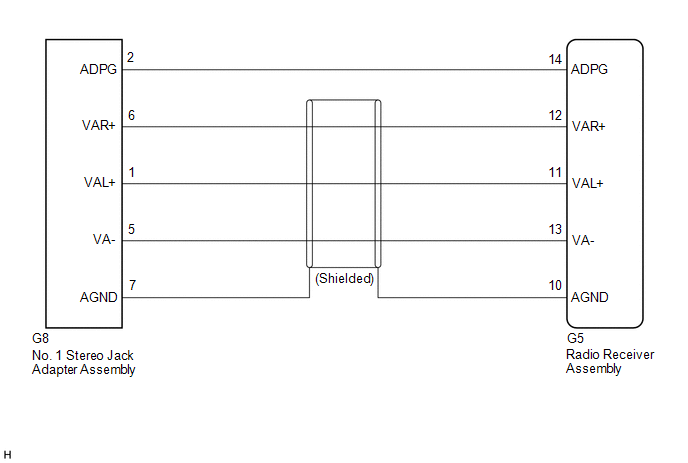
PROCEDURE
| 1. | CHECK HARNESS AND CONNECTOR (RADIO RECEIVER ASSEMBLY - NO. 1 STEREO JACK ADAPTER ASSEMBLY) |
(a) Disconnect the G5 radio receiver assembly connector.
(b) Disconnect the G8 No. 1 stereo jack adapter assembly connector.
(c) Measure the resistance according to the value(s) in the table below.
Standard Resistance:
| Tester Connection | Condition | Specified Condition |
|---|---|---|
| G5-14 (ADPG) - G8-2 (ADPG) | Always | Below 1 Ω |
| G5-10 (AGND) - G8-7 (AGND) | Always | Below 1 Ω |
| G5-12 (VAR+) - G8-6 (VAR+) | Always | Below 1 Ω |
| G5-11 (VAL+) - G8-1 (VAL+) | Always | Below 1 Ω |
| G5-13 (VA-) - G8-5 (VA-) | Always | Below 1 Ω |
| G5-14 (ADPG) or G8-2 (ADPG) - Body ground | Always | 10 kΩ or higher |
| G5-10 (AGND) or G8-7 (AGND) - Body ground | Always | 10 kΩ or higher |
| G5-12 (VAR+) or G8-6 (VAR+) - Body ground | Always | 10 kΩ or higher |
| G5-11 (VAL+) or G8-1 (VAL+) - Body ground | Always | 10 kΩ or higher |
| G5-13 (VA-) or G8-5 (VA-) - Body ground | Always | 10 kΩ or higher |
| OK |  | PROCEED TO NEXT SUSPECTED AREA SHOWN IN PROBLEM SYMPTOMS TABLE |
| NG |  | REPAIR OR REPLACE HARNESS OR CONNECTOR |

.gif)
