Lexus ES: Parts Location
PARTS LOCATION
ILLUSTRATION
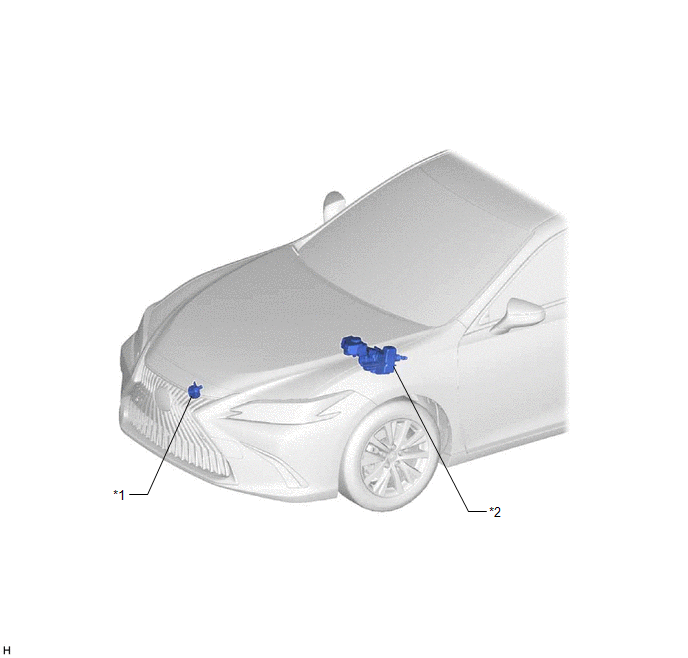
| *1 | VEHICLE APPROACHING SPEAKER ASSEMBLY | *2 | SKID CONTROL ECU (BRAKE BOOSTER WITH MASTER CYLINDER ASSEMBLY) |
ILLUSTRATION
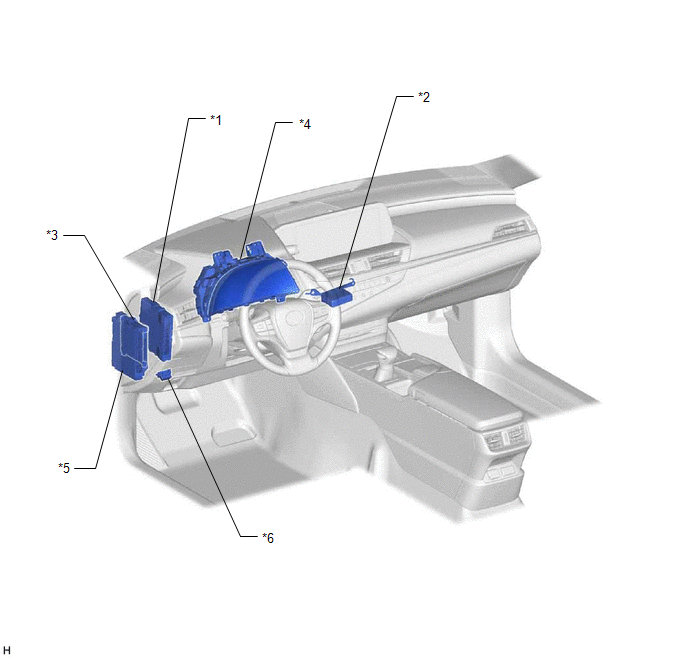
| *1 | HYBRID VEHICLE CONTROL ECU | *2 | VEHICLE APPROACHING SPEAKER CONTROLLER |
| *3 | MAIN BODY ECU (MULTIPLEX NETWORK BODY ECU) | *4 | COMBINATION METER ASSEMBLY |
| *5 | INSTRUMENT PANEL JUNCTION BLOCK ASSEMBLY - ECU-IG1 NO. 3 FUSE | *6 | DLC3 |
READ NEXT:
 System Diagram
System Diagram
SYSTEM DIAGRAM
 System Description
System Description
SYSTEM DESCRIPTION Vehicle Proximity Notification System (a) When the vehicle is being driven quietly using the motor only, the vehicle proximity notification system outputs a warning sound from the v
 How To Proceed With Troubleshooting
How To Proceed With Troubleshooting
CAUTION / NOTICE / HINT HINT:
Use the following procedure to troubleshoot the vehicle proximity notification system.
*: Use the Techstream.
PROCEDURE 1. VEHICLE BROUGHT TO WORKSHOP
SEE MORE:
 Open in Stop Switch Circuit (C1425,P0573)
Open in Stop Switch Circuit (C1425,P0573)
DESCRIPTION The skid control ECU (brake booster with master cylinder assembly) detects the brake operating conditions through a signal transmitted by the stop light switch assembly. The skid control ECU incorporates a circuit to detect an open circuit. This DTC is output when an open circuit is dete
 Components
Components
COMPONENTS ILLUSTRATION *A for Gasoline Model *B for RH Side *C for LH Side - - *1 NO. 1 FLOOR UNDER COVER *2 NO. 2 FLOOR UNDER COVER N*m (kgf*cm, ft.*lbf): Specified torque - - ILLUSTRATION *1 REAR COIL SPRING *2 REAR LOWER COIL SPRING INSULATOR
© 2016-2026 Copyright www.lexguide.net

