Lexus ES: Electric Parking Brake does not Operate
WIRING DIAGRAM
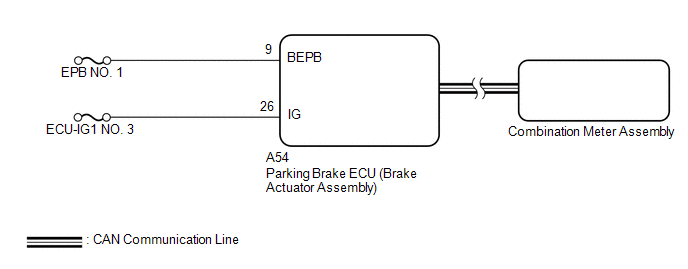
CAUTION / NOTICE / HINT
NOTICE:
- Inspect the fuses for circuits related to this system before performing the following procedure.
- The electric parking brake may still operate up to 20 seconds after the power switch is turned off. Before disconnecting connectors or fuses, turn the power switch off and wait 20 seconds or more.
- The parking brake indicator light blinks (red) when the power switch is turned on (IG) after replacing the parking brake ECU (brake actuator assembly). Operate the electric parking brake switch assembly to turn off the parking brake indicator light (red).
HINT:
Even if the electric parking brake is operating normally, the parking brake indicator light (red) on the combination meter may be malfunctioning.
PROCEDURE
| 1. | CHECK CAN COMMUNICATION SYSTEM |
(a) Check if CAN communication system DTCs are output.
Click here .gif)
.gif)
.gif)
| Result | Proceed to |
|---|---|
| DTCs are not output | A |
| DTCs are output | B |
| B | .gif) | GO TO CAN COMMUNICATION SYSTEM |
|
| 2. | VEHICLE OPERATION CHECK |
(a) When the vehicle's tires are lifted off the ground and the Techstream is used to operate the electric parking brake, check the condition of the rear tires.
Click here .gif)
| Result | Proceed to |
|---|---|
| Lock and release operation is normal and parking brake indicator light turns off or blinks (red) | A |
| Lock and release operation is malfunctioning and parking brake indicator light illuminates (red) or turns off according to switch operation | B |
| Lock and release operation is malfunctioning and parking brake indicator light turns off or blinks (red) | C |
| B | .gif) | INSPECT REAR BRAKE |
| C | .gif) | GO TO STEP 5 |
|
| 3. | PERFORM TECHSTREAM (PARKING BRAKE LIGHT) |
(a) Turn the power switch off.
(b) Connect the Techstream to the DLC3.
(c) Turn the power switch on (IG).
(d) Turn the Techstream on.
(e) Enter the following menus: Chassis / Electric Parking Brake / Active Test.
(f) Perform the Active Test according to the display on the Techstream.
Chassis > Electric Parking Brake > Active Test| Tester Display | Measurement Item | Control Range | Diagnostic Note |
|---|---|---|---|
| PKB Light | Parking brake indicator light (red) | ON or OFF |
|
| Tester Display |
|---|
| PKB Light |
(g) Select the Data List on the Techstream.
Chassis > Electric Parking Brake > Data List| Tester Display | Measurement Item | Range | Normal Condition | Diagnostic Note |
|---|---|---|---|---|
| Parking Brake Light | Parking brake indicator light (red) output signal | OFF, Light or Blink | OFF: Parking brake indicator light (red) turns off Light: Parking brake indicator light (red) illuminates Blink: Parking brake indicator light (red) flashes | - |
| Tester Display |
|---|
| Parking Brake Light |
(h) Check the operating condition of the parking brake indicator light (red) when operating it using the Techstream.
| Result | Proceed to |
|---|---|
| The value of the Data List item does not change in accordance with the Active Test | A |
| The value of the Data List item changes in accordance with the Active Test | B |
| A | .gif) | REPLACE PARKING BRAKE ECU (BRAKE ACTUATOR ASSEMBLY) |
|
| 4. | INSPECT COMBINATION METER ASSEMBLY |
(a) Perform the Active Test of the combination meter assembly using the Techstream.
Body Electrical > Combination Meter > Active Test| Tester Display |
|---|
| Indicat. Park |
(b) Check the combination meter assembly.
OK:
Parking brake indicator light (red) turns on or off in accordance with Techstream operation.
| OK | .gif) | REPLACE PARKING BRAKE ECU (BRAKE ACTUATOR ASSEMBLY) |
| NG | .gif) | GO TO METER / GAUGE SYSTEM |
| 5. | CHECK HARNESS AND CONNECTOR (BEPB CIRCUIT) |
.png)
| *a | Front view of wire harness connector (to Parking Brake ECU (Brake Actuator Assembly)) |
(a) Turn the power switch off.
(b) Disconnect the A54 parking brake ECU (brake actuator assembly) connector.
(c) Measure the voltage according to the value(s) in the table below.
Standard Voltage:
| Tester Connection | Condition | Specified Condition |
|---|---|---|
| A54-9 (BEPB) - Body ground | Power switch off | 11 to 14 V |
| NG | .gif) | REPAIR OR REPLACE HARNESS OR CONNECTOR |
|
| 6. | CHECK HARNESS AND CONNECTOR (AUXILIARY BATTERY - PARKING BRAKE ECU (BRAKE ACTUATOR ASSEMBLY)) |
.png)
| *a | Front view of wire harness connector (to Parking Brake ECU (Brake Actuator Assembly)) |
(a) Turn the power switch off.
(b) Disconnect the A54 parking brake ECU (brake actuator assembly) connector.
(c) Measure the voltage according to the value(s) in the table below.
Standard Voltage:
| Tester Connection | Condition | Specified Condition |
|---|---|---|
| A54-26 (IG) - Body ground | Power switch on (IG) | 8 to 16 V |
| OK | .gif) | REPLACE PARKING BRAKE ECU (BRAKE ACTUATOR ASSEMBLY) |
| NG | .gif) | REPAIR OR REPLACE HARNESS OR CONNECTOR |

.gif)
