Lexus ES: The Display of the Multi-display does not Switched
DESCRIPTION
The multi-display receives a signal from the clearance warning ECU assembly to change the display screen.
WIRING DIAGRAM
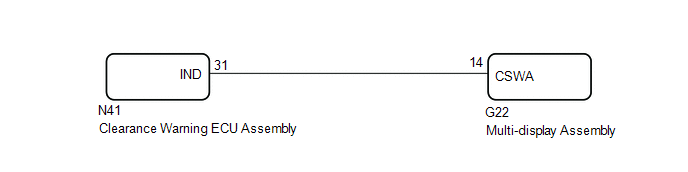
PROCEDURE
| 1. | CHECK HARNESS AND CONNECTOR (CLEARANCE WARNING ECU ASSEMBLY - MULTI-DISPLAY ASSEMBLY) |
(a) Disconnect the N41 clearance warning ECU assembly connector.
(b) Disconnect the G22 multi-display assembly connector.
(c) Measure the resistance according to the value(s) in the table below.
Standard Resistance:
| Tester Connection | Condition | Specified Condition |
|---|---|---|
| N41-31 (IND) - G22-14 (CSWA) | Always | Below 1 Ω |
| N41-31 (IND) or G22-14 (CSWA) - Body ground | Always | 10 kΩ or higher |
| NG |  | REPAIR OR REPLACE HARNESS OR CONNECTOR |
|
| 2. | INSPECT CLEARANCE WARNING ECU ASSEMBLY |
| (a) Connect the N41 clearance warning ECU assembly connector. |
|
(b) Measure the voltage according to the value(s) in the table below.
Standard Voltage:
| Tester Connection | Condition | Specified Condition |
|---|---|---|
| N41-31 (IND) - Body ground | Engine switch on (IG) Shift lever in any position other than P | Below 3 V |
| N41-31 (IND) - Body ground | Engine switch on (IG) Shift lever in P | 8 V or higher |
| OK |  | PROCEED TO NEXT SUSPECTED AREA SHOWN IN PROBLEM SYMPTOMS TABLE |
| NG |  | REPLACE CLEARANCE WARNING ECU ASSEMBLY |


.png)
