Lexus ES: Removal
REMOVAL
PROCEDURE
1. PRECAUTION (for HV Model)
NOTICE:
-
When replacing the radio receiver assembly or navigation ECU, always replace it with a new one. If a radio receiver assembly or navigation ECU which was installed to another vehicle is used, the following may occur:
- A communication malfunction DTC may be stored.
- The radio receiver assembly or navigation ECU may not operate normally.
- After replacing the navigation ECU, if "New software is not compatible with the system. Contact your dealer." is displayed on the multi-display, update the software of the radio receiver assembly.
-
When performing the following work, the navigation system may restart when turning the power switch on (ACC) (due to radio receiver assembly and navigation ECU certification).
- Repair or replace the negative (-) auxiliary battery terminal due to it being disconnected or depleted.
- The radio receiver assembly or navigation ECU replacement or removal and installation.
NOTICE:
Click here .gif)
2. PRECAUTION (for Gasoline Model)
NOTICE:
-
When replacing the radio receiver assembly or navigation ECU, always replace it with a new one. If a radio receiver assembly or navigation ECU which was installed to another vehicle is used, the following may occur:
- A communication malfunction DTC may be stored.
- The radio receiver assembly or navigation ECU may not operate normally.
- After replacing the navigation ECU, if "New software is not compatible with the system. Contact your dealer." is displayed on the multi-display, update the software of the radio receiver assembly.
-
When performing the following work, the navigation system may restart when turning the engine switch on (ACC) (due to radio receiver assembly and navigation ECU certification).
- Repair or replace the negative (-) battery terminal due to it being disconnected or depleted.
- The radio receiver assembly or navigation ECU replacement or removal and installation.
NOTICE:
Click here .gif)
3. REMOVE INSTRUMENT PANEL FINISH PANEL END LH
Click here .gif)
4. REMOVE INSTRUMENT PANEL FINISH PANEL END RH
Click here .gif)
5. REMOVE CENTER INSTRUMENT CLUSTER FINISH PANEL SUB-ASSEMBLY
Click here .gif)
6. REMOVE SHIFT LEVER KNOB SUB-ASSEMBLY
for UA80E: Click here .gif)
for P710: Click here .gif)
7. REMOVE REAR UPPER CONSOLE PANEL SUB-ASSEMBLY
Click here .gif)
8. REMOVE UPPER CONSOLE PANEL SUB-ASSEMBLY
Click here .gif)
9. REMOVE LOWER INSTRUMENT PANEL
Click here .gif)
10. REMOVE FRONT DOOR SCUFF PLATE RH
HINT:
Use the same procedure as for the LH side.
Click here .gif)
11. REMOVE COWL SIDE TRIM BOARD RH
HINT:
Use the same procedure as for the LH side.
Click here .gif)
12. REMOVE FRONT DOOR OPENING TRIM COVER RH
HINT:
Use the same procedure as for the LH side.
Click here .gif)
13. REMOVE INSTRUMENT SIDE PANEL RH
Click here .gif)
14. REMOVE NO. 2 INSTRUMENT PANEL UNDER COVER SUB-ASSEMBLY
Click here .gif)
15. REMOVE LOWER INSTRUMENT PANEL LH
Click here .gif)
16. REMOVE LOWER INSTRUMENT PANEL SUB-ASSEMBLY
Click here .gif)
17. REMOVE RADIO RECEIVER ASSEMBLY WITH SWITCH
Click here .gif)
18. REMOVE NO. 1 NAVIGATION WIRE
| (a) Disconnect the 2 connectors to remove the No. 1 navigation wire. |
|
19. REMOVE NAVIGATION ECU WITH BRACKET
| (a) Remove the 2 screws. |
|
| (b) Remove the 2 screws. |
|
(c) Disengage the 4 claws and remove the navigation ECU with bracket as shown in the illustration.
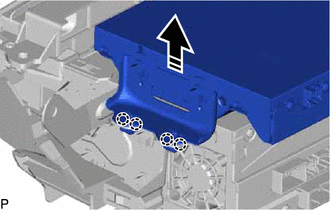
.png) | Remove in this Direction |
20. REMOVE NO. 1 RADIO RECEIVER BRACKET
| (a) Remove the 2 screws and No. 1 radio receiver bracket. |
|
21. REMOVE NAVIGATION ECU

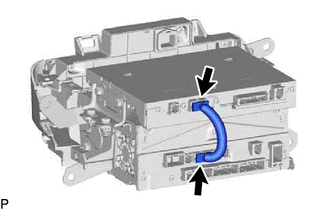
.png)
.png)

