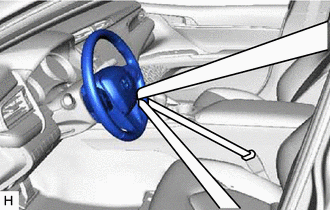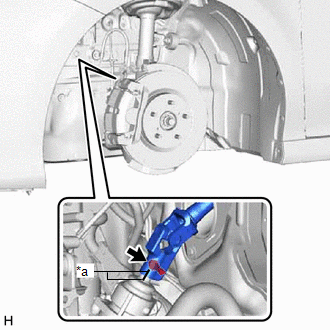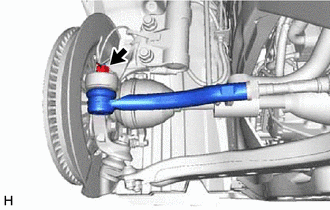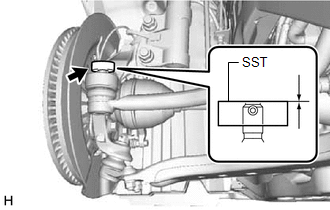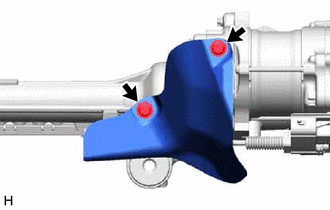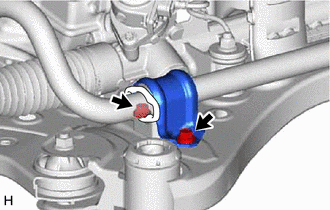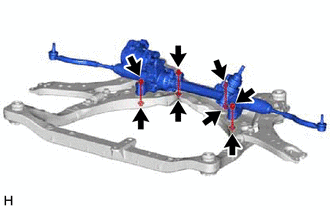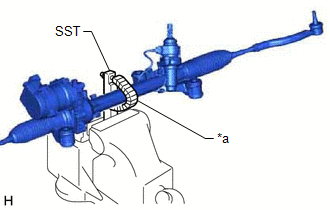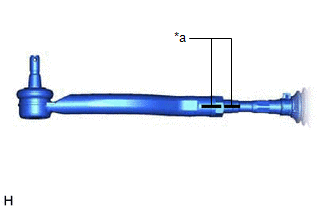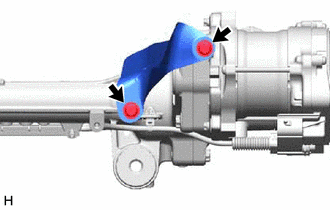Lexus ES: Removal
REMOVAL
CAUTION / NOTICE / HINT
The necessary procedures (adjustment, calibration, initialization, or registration) that must be performed after parts are removed and installed, or replaced during rack and pinion power steering gear assembly removal/installation are shown below.
Necessary Procedure After Parts Removed/Installed/Replaced (for HV Model:)| Replaced Part or Performed Procedure | Necessary Procedure | Effect/Inoperative Function when Necessary Procedure not Performed | Link |
|---|---|---|---|
|
*1: When performing learning using the Techstream.
Click here *2: for LED type turn signal light | |||
| Auxiliary battery terminal is disconnected/reconnected | Perform steering sensor zero point calibration | Lane control system | |
| Pre-collision system | |||
| Parking support brake system*1 | |||
| Lighting System | |||
| Memorize steering angle neutral point | Parking assist monitor system | | |
| Panoramic view monitor system | | ||
| Initialize power trunk lid system | Power trunk lid system | | |
| Replacement of ECM | Perform Vehicle Identification Number (VIN) registration | MIL illuminates | |
| Inspection After Repair |
| |
| Replacement of inverter with converter assembly | Resolver learning |
| |
| Replacement of hybrid vehicle transaxle assembly |
| ||
|
|
| |
| Suspension, tires, etc. (The vehicle height changes because of suspension or tire replacement) | Rear television camera assembly optical axis (Back camera position setting) | Parking assist monitor system | for Initialization: for Calibration: |
| Replacement of front bumper assembly | Front television camera view adjustment | Panoramic view monitor system | for Initialization: for Calibration: |
| Suspension, tires, etc. (The vehicle height changes because of suspension or tire replacement) |
| ||
| Replacement of headlight ECU sub-assembly LH |
| Lighting system | |
| Suspension, tires, etc. (The vehicle height changes because of suspension or tire replacement) | Perform headlight ECU sub-assembly LH initialization*2 | ||
| Front wheel alignment adjustment |
|
| |
| Rack and pinion power steering gear assembly |
|
| |
NOTICE:
- After the power switch is turned off, the radio receiver assembly records various types of memory and settings. As a result, after turning the power switch off, make sure to wait at least 85 seconds before disconnecting the cable from the negative (-) auxiliary battery terminal. (for Audio and Visual System)
- After the power switch is turned off, the radio receiver assembly records various types of memory and settings. As a result, after turning the power switch off, make sure to wait at least 85 seconds before disconnecting the cable from the negative (-) auxiliary battery terminal. (for Navigation System)
CAUTION / NOTICE / HINT
Necessary Procedure After Parts Removed/Installed/Replaced (for Gasoline Model:)| Replaced Part or Performed Procedure | Necessary Procedure | Effect/Inoperative Function when Necessary Procedure not Performed | Link |
|---|---|---|---|
|
*1: When performing learning using the Techstream.
Click here *2: When the ECM is replaced with a new one, reset memory is unnecessary. | |||
| Battery terminal is disconnected/reconnected | Perform steering sensor zero point calibration | Lane Control System | |
| Pre-collision System | |||
| Parking Support Brake System*1 | |||
| Lighting System | |||
| Memorize steering angle neutral point | Parking Assist Monitor System | | |
| Panoramic View Monitor System | | ||
| Initialize power trunk lid system | Power Trunk Lid System | | |
| Replacement of ECM | Vehicle Identification Number (VIN) registration | MIL comes on | |
| ECU communication ID registration (Immobiliser system) | Engine start function | | |
| Inspection after repair |
| |
| Replacement of automatic transaxle assembly |
|
| for Initialization: for Registration: |
| Replacement of ECM (If transaxle compensation code read from ECM) |
| ||
| Replacement of ECM (If transaxle compensation code not read from ECM) |
| ||
| Replacement of ECM | Code registration (Smart access system with push-button start (for Start Function, Gasoline Model) |
| |
| Replacement of automatic transaxle fluid | ATF thermal degradation estimate reset | The value of the Data List item "ATF Thermal Degradation Estimate" is not estimated correctly | |
| Suspension, tires, etc. (The vehicle height changes because of suspension or tire replacement) | Rear television camera assembly optical axis adjustment (Back camera position setting) | Parking Assist Monitor System | for Initialization: for Calibration: |
| Perform headlight ECU sub-assembly LH initialization | Lighting system | | |
| Replacement of front bumper assembly | Front television camera view adjustment | Panoramic View Monitor System | for Initialization: for Calibration: |
| Suspension, tires, etc. (The vehicle height changes because of suspension or tire replacement) |
| ||
| Front wheel alignment adjustment |
|
| |
| Rack and pinion power steering gear assembly |
|
| |
NOTICE:
- After the engine switch is turned off, the radio receiver assembly records various types of memory and settings. As a result, after turning the engine switch off, make sure to wait at least 85 seconds before disconnecting the cable from the negative (-) battery terminal. (for Audio and Visual System)
- After the engine switch is turned off, the radio receiver assembly records various types of memory and settings. As a result, after turning the engine switch off, make sure to wait at least 85 seconds before disconnecting the cable from the negative (-) battery terminal. (for Navigation System)
PROCEDURE
1. PRECAUTION
(a) When handling the rack and pinion power steering gear assembly:
(1) Do not subject the rack and pinion power steering gear assembly (especially the motor and torque sensor) to any impact. Replace the rack and pinion power steering gear assembly with a new one if subjected to a strong impact.
(2) Do not pull the wire harness when moving the rack and pinion power steering gear assembly.
(3) When the rack and pinion power steering gear assembly has been replaced, perform torque sensor zero point calibration.
for A25A-FXS: Click here .gif)
for 2GR-FKS: Click here .gif)
(b) When disconnecting or reconnecting the connectors:
(1) Before disconnecting connectors related to the power steering system, turn the ignition switch to ON, center the steering wheel, turn the ignition switch off, and then disconnect the connectors.
(2) Before reconnecting connectors related to the power steering system, ensure that the ignition switch is off. Then center the steering wheel and turn the ignition switch to ON.
NOTICE:
Do not turn the ignition switch to ON when the steering wheel is not centered.
(3) If the above operations are not carried out properly, the steering center point (zero point) will deviate, which may lead to a difference in steering effort between turning right and left.
HINT:
If there is a difference in steering effort between turning right and left, perform torque sensor zero point calibration.
for A25A-FXS: Click here .gif)
for 2GR-FKS: Click here .gif)
2. ALIGN FRONT WHEELS FACING STRAIGHT AHEAD
3. SECURE STEERING WHEEL
| (a) Secure the steering wheel with the seat belt in order to prevent rotation. HINT: This operation is useful to prevent damage to the spiral cable. |
|
4. REMOVE FRONT WHEELS
Click here .gif)
5. REMOVE FRONT WHEEL OPENING EXTENSION PAD LH
for A25A-FXS: Click here .gif)
for 2GR-FKS: Click here .gif)
6. REMOVE FRONT WHEEL OPENING EXTENSION PAD RH
for A25A-FXS: Click here .gif)
for 2GR-FKS: Click here .gif)
7. REMOVE NO. 1 ENGINE UNDER COVER
for A25A-FXS: Click here .gif)
for 2GR-FKS: Click here .gif)
8. REMOVE NO. 2 ENGINE UNDER COVER ASSEMBLY (for A25A-FXS)
Click here .gif)
9. REMOVE NO. 2 ENGINE UNDER COVER (for 2GR-FKS)
Click here .gif)
10. REMOVE NO. 3 ENGINE UNDER COVER (for 2GR-FKS)
Click here .gif)
11. SEPARATE STEERING INTERMEDIATE SHAFT ASSEMBLY
| (a) Remove the bolt and slide the steering intermediate shaft assembly. NOTICE: Do not separate the steering intermediate shaft assembly from the rack and pinion power steering gear assembly. |
|
(b) Put matchmarks on the rack and pinion power steering gear assembly and steering intermediate shaft assembly.
(c) Separate the steering intermediate shaft assembly from the rack and pinion power steering gear assembly.
12. SEPARATE TIE ROD ASSEMBLY LH
| (a) Remove the cotter pin and nut. |
|
| (b) Install SST to the tie rod assembly LH as shown in the illustration. SST: 09960-20010 09961-02060 NOTICE: Make sure that the upper ends of the tie rod assembly LH and SST are aligned. |
|
(c) Using SST, separate the tie rod assembly LH from the steering knuckle LH as shown in the illustration.
SST: 09960-20010
09961-02010
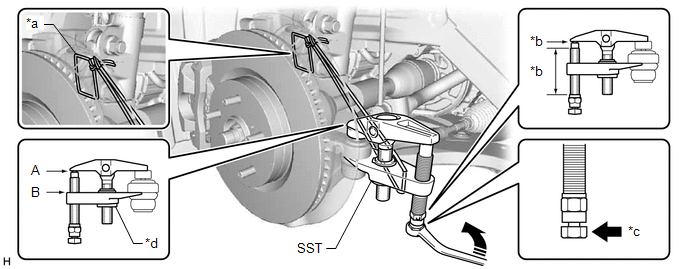
| *a | String | *b | Molybdenum Grease Application Area |
| *c | Place wrench here | *d | Center Nut |
.png) | Turn | - | - |
CAUTION:
Apply molybdenum grease to the threads and end of the SST bolt.
NOTICE:
- Be sure to tighten the string firmly to secure SST to the steering knuckle LH to prevent SST from falling off.
- Install SST with the center nut so that (A) and (B) shown in the illustration are parallel. Otherwise, the ball joint dust cover may be damaged.
- Be sure to place the wrench on the part shown in the illustration.
- Do not damage the front disc brake dust cover.
- Do not damage the ball joint dust cover.
- Do not damage the steering knuckle LH.
13. SEPARATE TIE ROD ASSEMBLY RH
HINT:
Perform the same procedure as for the LH side.
14. REMOVE ENGINE ASSEMBLY WITH TRANSAXLE
for A25A-FXS: Click here .gif)
for 2GR-FKS: Click here .gif)
15. REMOVE STEERING GEAR HEAT INSULATOR (for A25A-FXS)
| (a) Remove the 2 bolts and steering gear heat insulator from the rack and pinion power steering gear assembly. |
|
16. DISCONNECT WIRE HARNESS
(a) Disconnect the wire harness connector from the rack and pinion power steering gear assembly.
HINT:
Release the lock before rotating the lock lever.
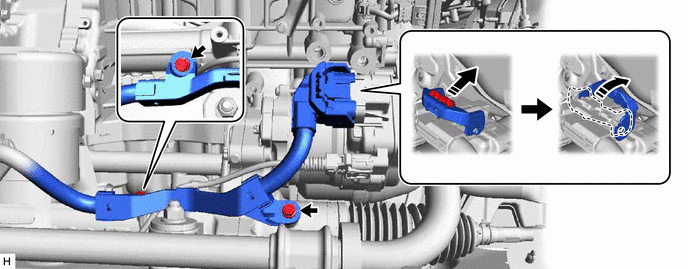
(b) Remove the 2 bolts and separate the wire harness from the rack and pinion power steering gear assembly.
17. REMOVE FUEL DELIVERY GUARD (for A25A-FXS)
Click here .gif)
18. INSTALL ENGINE HANGERS
for A25A-FKS: Click here .gif)
for 2GR-FKS: Click here .gif)
19. REMOVE FRONT FRAME ASSEMBLY
Click here .gif)
20. REMOVE FRONT STABILIZER BAR WITH BRACKET
| (a) Remove the 2 bolts and separate the front No. 1 stabilizer bracket LH from the front frame assembly. |
|
(b) Remove the 2 bolts and separate the front No. 1 stabilizer bracket RH from the front frame assembly.
HINT:
Perform the same procedure as for the LH side.
(c) Remove the front stabilizer bar with the 2 front stabilizer links, front No. 1 stabilizer bracket LH, front No. 1 stabilizer bracket RH and 2 front No. 1 stabilizer bar bushings from the front frame assembly.
21. REMOVE RACK AND PINION POWER STEERING GEAR ASSEMBLY
| (a) Remove the 4 bolts, 4 nuts and rack and pinion power steering gear assembly from the front frame assembly. NOTICE: Because the nut has its own stopper, do not turn the nut. Loosen the bolt with the nut secured. |
|
22. SECURE RACK AND PINION POWER STEERING GEAR ASSEMBLY
| (a) Using SST, secure the rack and pinion power steering gear assembly in a vise. SST: 09612-00012 HINT: Wrap SST with protective tape before use. |
|
23. REMOVE TIE ROD ASSEMBLY LH
| (a) Put matchmarks on the tie rod assembly LH and rack and pinion power steering gear assembly. |
|
(b) Remove the tie rod assembly LH and lock nut.
24. REMOVE TIE ROD ASSEMBLY RH
HINT:
Perform the same procedure as for the LH side.
25. REMOVE STEERING GEAR HEAT INSULATOR (for 2GR-FKS)
| (a) Remove the 2 bolts and steering gear heat insulator from the rack and pinion power steering gear assembly. |
|