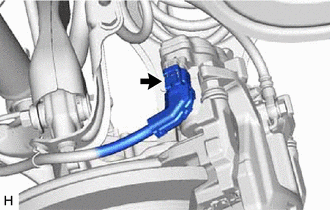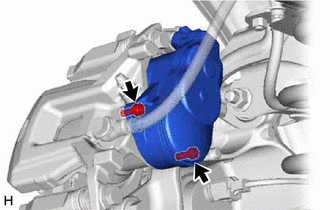Lexus ES: Removal
REMOVAL
CAUTION / NOTICE / HINT
HINT:
-
Use the same procedure for the RH side and LH side.
-
The following procedure is for the LH side.
PROCEDURE
1. PRECAUTION
Click here .gif)
2. RELEASE PARKING BRAKE
(a) Move the shift lever to P.
(b) Turn the engine switch (for Gasoline Model) or power switch (for HV Model) on (IG).
(c) Operate the electric parking brake switch assembly to release the parking brake.
HINT:
If the parking brake cannot be released:
for HV Model: Click here .gif)
for Gasoline Model: Click here .gif)
(d) Turn the engine switch (for Gasoline Model) or power switch (for HV Model) off.
3. REMOVE REAR WHEEL
Click here .gif)
4. DISCONNECT NO. 2 PARKING BRAKE WIRE ASSEMBLY
| (a) Disconnect the No. 2 parking brake wire assembly connector from the parking brake actuator assembly. NOTICE: -
Remove any dirt or foreign matter on and around the No. 2 parking brake wire assembly connector before performing this step.
-
Do not allow water, oil or dirt to enter the No. 2 parking brake wire assembly connector.
| |
5. REMOVE PARKING BRAKE ACTUATOR ASSEMBLY
| (a) Using a 5 mm hexagon socket wrench, remove the 2 bolts and parking brake actuator assembly from the rear disc brake cylinder assembly. NOTICE: -
Check for brake fluid leaks on the back side of the rear disc brake cylinder assembly.
-
If there are any brake fluid leaks, replace the rear disc brake cylinder assembly.
| |
(b) Remove the O-ring from the rear disc brake cylinder assembly.
READ NEXT:
ComponentsCOMPONENTS ILLUSTRATION *1 ELECTRIC PARKING BRAKE SWITCH ASSEMBLY *2 LOWER INSTRUMENT PANEL *3 INSTRUMENT PANEL FINISH PANEL END - - InspectionINSPECTION PROCEDURE 1
DESCRIPTION This procedure is for troubleshooting when the brake warning light (yellow) remains on but no DTCs are output. The skid control ECU (brake actuator assembly) controls the brake warning lig
SEE MORE:
DESCRIPTION If the manual up and down functions operate normally but the auto up and down functions do not, the power window control system may be in fail-safe mode. If power window initialization has not been performed, the auto up and down functions will not operate. Click here WIRING DIAGRAM C
DTC SUMMARY MALFUNCTION DESCRIPTION The hybrid vehicle control ECU monitors the high-voltage wiring between the HV battery and inverter with converter assembly and detects an open circuit malfunction. HINT:
This DTC is differentiated from P300449 based on detection timing (after power switch is t
© 2016-2026 Copyright www.lexguide.net

.gif)
.gif)
.gif)
.gif)