Lexus ES: Parts Location
PARTS LOCATION
ILLUSTRATION
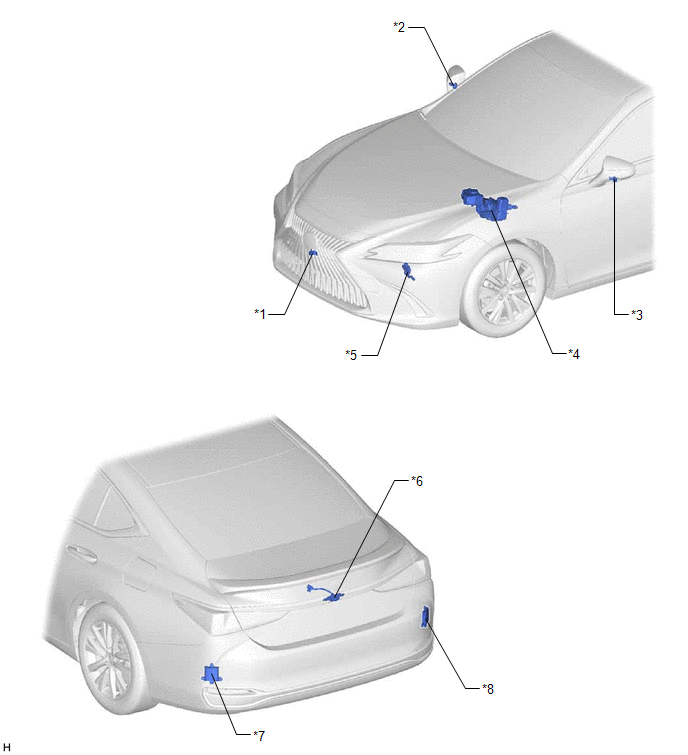
| *1 | FRONT TELEVISION CAMERA ASSEMBLY | *2 | SIDE TELEVISION CAMERA ASSEMBLY RH |
| *3 | SIDE TELEVISION CAMERA ASSEMBLY LH | *4 | BRAKE BOOSTER WITH MASTER CYLINDER ASSEMBLY - SKID CONTROL ECU |
| *5 | SHIFT LEVER POSITION SENSOR | *6 | REAR TELEVISION CAMERA ASSEMBLY |
| *7 | BLIND SPOT MONITOR SENSOR LH | *8 | BLIND SPOT MONITOR SENSOR RH |
| *9 | OUTER REAR VIEW MIRROR ASSEMBLY LH | *10 | OUTER REAR VIEW MIRROR ASSEMBLY RH |
ILLUSTRATION
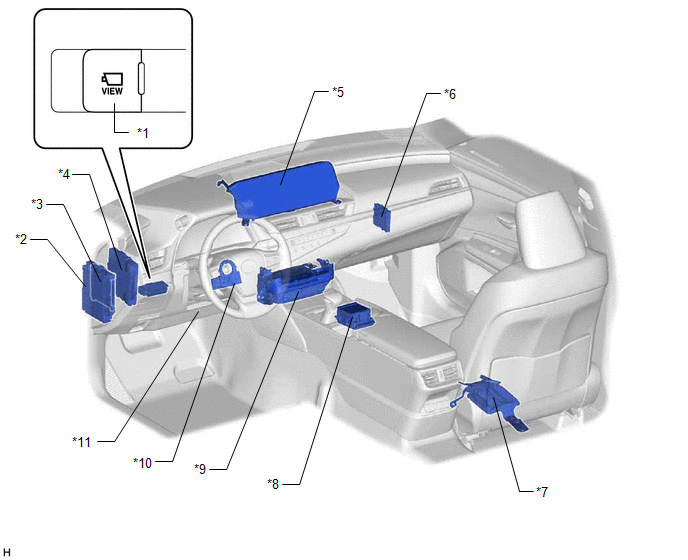
| *1 | PANORAMIC VIEW MONITOR SWITCH (NO. 2 COMBINATION SWITCH ASSEMBLY) | *2 | INSTRUMENT PANEL JUNCTION BLOCK ASSEMBLY - ECU-IG1 NO. 3 FUSE - ECU-DCC NO. 1 FUSE - ECU-ACC FUSE - BKUP LP Relay |
| *3 | MAIN BODY ECU (MULTIPLEX NETWORK BODY ECU) | *4 | HYBRID VEHICLE CONTROL ECU |
| *5 | MULTI-DISPLAY ASSEMBLY | *6 | CLEARANCE WARNING ECU ASSEMBLY |
| *7 | PARKING ASSIST ECU | *8 | REMOTE TOUCH (REMOTE OPERATION CONTROLLER ASSEMBLY) |
| *9 | RADIO RECEIVER ASSEMBLY | *10 | STEERING SENSOR |
| *11 | DLC3 | - | - |

