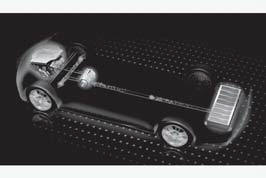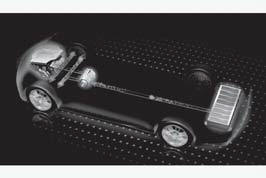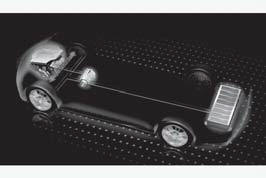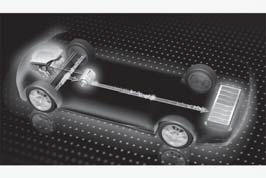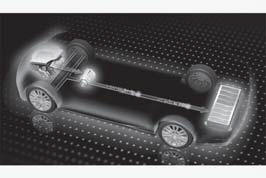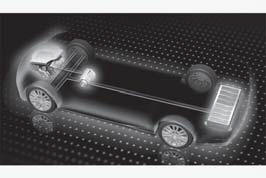Lexus ES: Energy monitor/consumption screen
You can view the status of your hybrid system and fuel consumption information on the multi-information display and Center Display.
12.3-inch display model: The energy monitor or consumption screen can be displayed on the side display.
System components
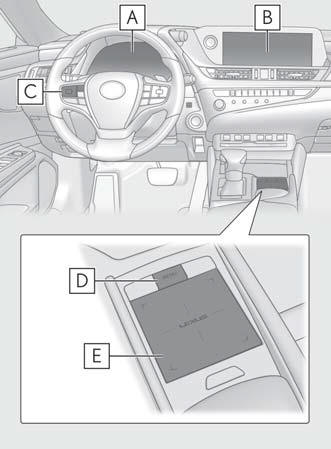
- Multi-information display
- Center Display
- Meter control switches
- "MENU" button
- Touchpad
Energy monitor
Center Display
Press the "MENU" button on the Remote Touch, and then select
 on the menu
screen.
on the menu
screen.
If the "Trip Information" or "History" screen is displayed, select "Energy".
Multi-information display
Press  or
or
 of the meter control switches and
select
of the meter control switches and
select
 , and then press
, and then press  or
or
 to select the energy monitor display.
to select the energy monitor display.
| When the vehicle is powered by the electric motor (traction motor) | |
|
Center Display
|
Multi-information display
|
| When the vehicle is powered by both the gasoline engine and the electric motor (traction motor) | |
|
Center Display
|
Multi-information display
|
| When the vehicle is powered by the gasoline engine | |
| Center Display
|
Multi-information display
|
| When the vehicle is charging the hybrid battery (traction battery) | |
| Center Display
|
Multi-information display
|
|
|
| When there is no energy flow | |
| Center Display
|
Multi-information display
|
These images are examples only, and may vary slightly from actual conditions.
■ Hybrid battery (traction battery) status
Center Display
- Low
- High
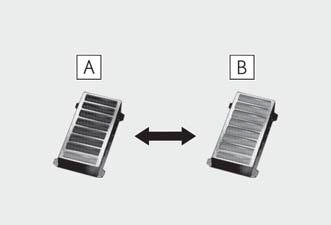
Multi-information display
- Low
- High
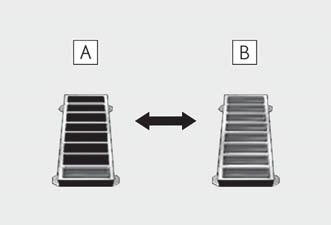
These images are examples only, and may vary slightly from actual conditions.
Consumption
Press the "MENU" button on the
Remote Touch, then select
 on the
screen, and then select "Trip Information"
or "History".
on the
screen, and then select "Trip Information"
or "History".
■ Trip information If a screen other than "Trip Information" is displayed, select "Trip Information".
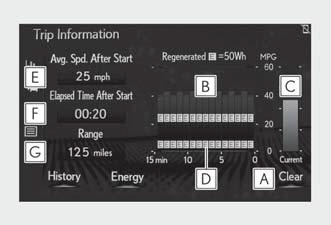
- Resetting the consumption data
- Fuel consumption in the past 15 minutes
- Current fuel consumption
- Regenerated energy in the past 15 minutes
One symbol indicates 50 Wh. Up to 5 symbols are shown.
- Average vehicle speed since the hybrid system was started.
- Elapsed time since the hybrid system was started.
- Cruising range
Average fuel consumption for the past 15 minutes is divided by color into past averages and averages attained since the power switch was last turned to ON mode.
Use the displayed average fuel consumption as a reference.
The image is an example only, and may vary slightly from actual conditions.
■ History If a screen other than "History" is displayed, select "History".
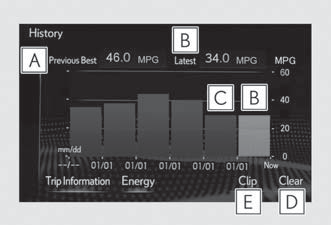
- Best recorded fuel consumption
- Latest fuel consumption
- Previous fuel consumption record
- Resetting the history data
- Updating the latest fuel consumption data
The average fuel consumption history is divided by color into past averages and the average fuel consumption since the last updated. Use the displayed average fuel consumption as a reference.
The image is an example only, and may vary slightly from actual conditions.
■Updating the history data Update the latest fuel consumption by selecting "Clip" to measure the current fuel consumption again.
■Resetting the data The fuel consumption data can be deleted by selecting "Clear".
■Cruising range Displays the estimated maximum distance that can be driven with the quantity of fuel remaining.
This distance is computed based on your average fuel consumption.
As a result, the actual distance that can be driven may differ from that displayed.
Using the side display (12.3-inch display model)
Display the vehicle information on the
side display , and then select  or
or
 to display the desired
screen.
to display the desired
screen.
■ Trip information (type A) Displays the average fuel consumption and regenerated energy for the past 10 minutes in 1 minute intervals, as well as the cruising range.
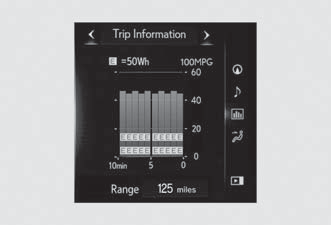
The image is an example only, and may vary slightly from actual conditions.
Use the displayed average fuel consumption as a reference.
■ Trip information (type B) Displays the cruising range, latest fuel consumption and the amount of time elapsed since the hybrid system was started.

The image is an example only, and may vary slightly from actual conditions.
Use the displayed average fuel consumption as a reference.
■ History Displays the average fuel consumption and highest fuel consumption.

The image is an example only, and may vary slightly from actual conditions.
Use the displayed average fuel consumption as a reference.
■ Energy monitor Displays the hybrid system operation and energy recovery states.
Displayed content is the same as that displayed on the multi-information display.

The image is an example only, and may vary slightly from actual conditions.