Lexus ES: Data Signal Circuit between Radio Receiver and Stereo Jack Adapter
DESCRIPTION
The No. 1 stereo jack adapter assembly sends the sound data signal or image data signal from a USB device to the radio receiver assembly via this circuit.
WIRING DIAGRAM
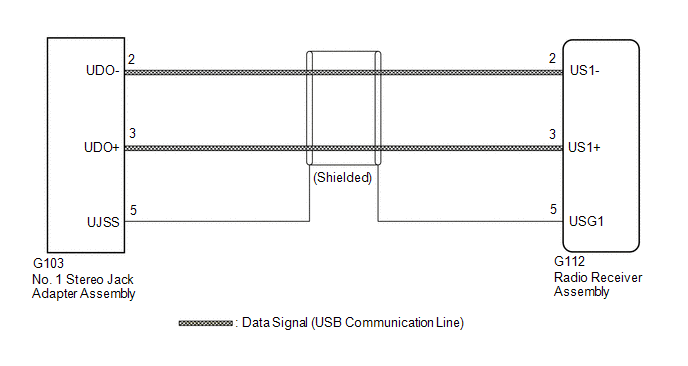
PROCEDURE
| 1. | CHECK HARNESS AND CONNECTOR (RADIO RECEIVER ASSEMBLY - NO. 1 STEREO JACK ADAPTER ASSEMBLY) |
(a) Disconnect the G112 radio receiver assembly connector.
(b) Disconnect the G103 No. 1 stereo jack adapter assembly connector.
| (c) Measure the resistance according to the value(s) in the table below. Standard Resistance: | Tester Connection | Condition | Specified Condition | | G112-2 (US1-) - G103-2 (UDO-) | Always | Below 1 Ω | | G112-3 (US1+) - G103-3 (UDO+) | Always | Below 1 Ω | | G112-5 (USG1) - G103-5 (UJSS) | Always | Below 1 Ω | | G112-2 (US1-) or G103-2 (UDO-) - Body ground | Always | 10 kΩ or higher | | G112-3 (US1+) or G103-3 (UDO+) - Body ground | Always | 10 kΩ or higher | | G112-5 (USG1) or G103-5 (UJSS) - Body ground | Always | 10 kΩ or higher | | 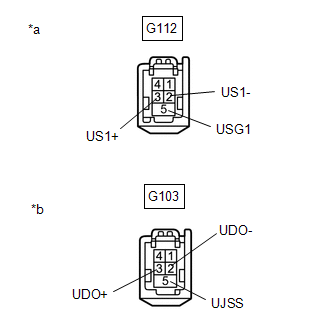 | | *a | Front view of wire harness connector (to Radio Receiver Assembly) | | *b | Front view of wire harness connector (to No. 1 Stereo Jack Adapter Assembly) | | |
| NG |  | REPAIR OR REPLACE HARNESS OR CONNECTOR |
READ NEXT:
DIAGNOSTIC TROUBLE CODE CHART Audio and Visual System DTC No. Detection Item Link B1323 Lost Communication with Haptic Device B1324 Lost Communication with Meter B1326
DESCRIPTION When the audio and visual system is activated with the light control switch in the tail or head position, before AVC-LAN communication is established, the multi-display assembly dims the d
CAUTION / NOTICE / HINT NOTICE:
Depending on the parts that are replaced during vehicle inspection or maintenance, performing initialization, registration or calibration may be needed. Refer to Pre
SEE MORE:
COMPONENTS ILLUSTRATION *1 AIR CLEANER ASSEMBLY WITH AIR CLEANER HOSE *2 INLET AIR CLEANER ASSEMBLY *3 BATTERY CLAMP SUB-ASSEMBLY *4 COOL AIR INTAKE DUCT SEAL *5 ECM *6 STARTER ASSEMBLY *7 V-BANK COVER SUB-ASSEMBLY *8 VACUUM HOSE *9 NO. 1 FUEL VAPOR FEED
PRECAUTION PRECAUTION FOR DISCONNECTING CABLE FROM NEGATIVE AUXILIARY BATTERY TERMINAL NOTICE: When disconnecting the cable from the negative (-) auxiliary battery terminal, initialize the following system(s) after the cable is reconnected. System Procedure Lane Control System (for HV Model
© 2016-2026 Copyright www.lexguide.net

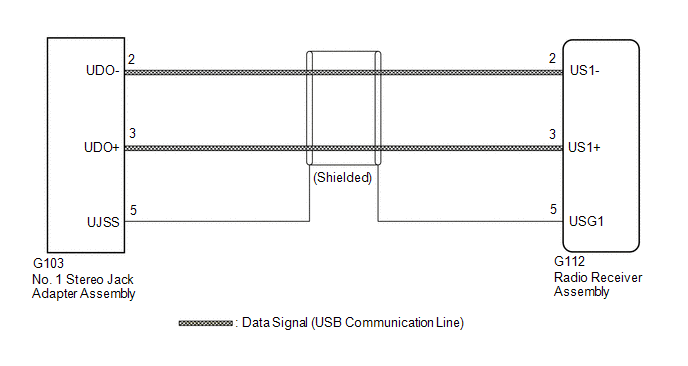



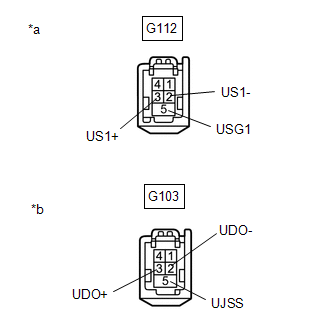
.gif)
