Lexus ES: Check Mode Procedure
CHECK MODE PROCEDURE
HINT:
Compared to normal mode, check mode is more sensitive to malfunctions. Therefore, check mode can detect malfunctions that cannot be detected in normal mode.
NOTICE:
All the stored DTCs and freeze frame data are cleared if: 1) the ECM is changed from normal mode to check mode or vice versa; or 2) the engine switch is turned from on (IG) to ACC or off while in check mode. Before changing modes, always check and note any DTCs and freeze frame data.
CHECK MODE PROCEDURE
(a) Check and ensure the following conditions:
(1) Battery voltage is 11 V or higher.
(2) Throttle valve is fully closed.
(3) Shift lever is in P or N.
(4) A/C switch is off.
(b) Turn the engine switch off.
(c) Connect the Techstream to the DLC3.
(d) Turn the engine switch on (IG).
(e) Turn the Techstream on.
(f) Enter the following menus: Powertrain / Engine / Utility / Check Mode.
Powertrain > Engine > Utility| Tester Display |
|---|
| Check Mode |
(g) Switch the ECM from normal mode to check mode.
(h) Check that the MIL flashes as shown in the illustration.
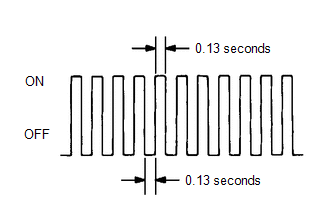
(i) Start the engine.
(j) Check that the MIL turns off.
(k) Simulate the conditions of the malfunction described by the customer.
(l) Check the DTCs and freeze frame data using the Techstream.

