Lexus ES: Pictorial index
Lexus ES (XZ10) Owner's Manual / Pictorial index
Exterior
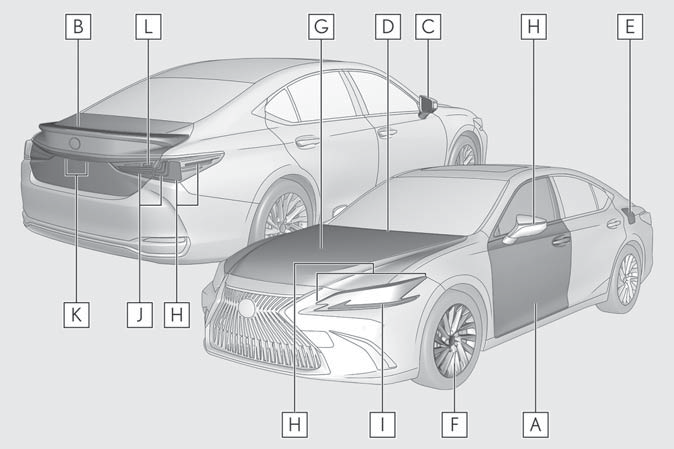
- Doors
Locking/unlocking
Opening/closing the side windows
Locking/unlocking by using the mechanical key
Warning buzzer - Trunk
Opening from inside the cabin
Opening from outside
Opening by using the mechanical key
Warning buzzer - Outside rear view mirrors
Adjusting the mirror angle
Folding the mirrors
Driving position memory
Defogging the mirrors - Windshield wipers
Precautions against winter season
To prevent freezing (windshield wiper de-icer)
Precautions against car wash - Fuel filler door
Refueling method
Fuel type/fuel tank capacity - Tires
Tire size/inflation pressure
Winter tires/tire chain
Checking/rotation/tire pressure warning system
Coping with flat tires - Hood
Opening
Engine oil
Coping with overheating
Warning messages - Headlights/side marker lights/cornering lights
Turn signal lights - Parking lights/daytime running lights
- Tail/stop lights
- License plate lights
- Back up lights
Shifting the shift lever to R
Instrument panel
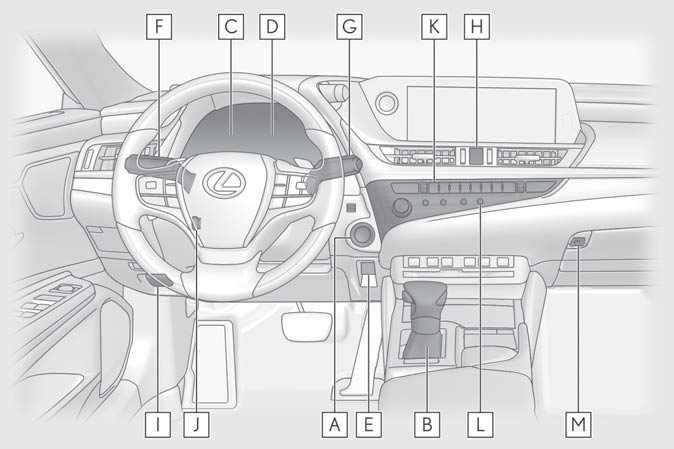
- Power switch
Starting the hybrid system/changing the mode
Emergency stop of the hybrid system
When the hybrid system will not start
Warning messages - Shift lever
Changing the shift position
Precautions against towing
When the shift lever does not move - Meters
Reading the meters/adjusting the instrument panel lights
Warning lights/indicator lights
When the warning lights come on - Multi-information display
Display
Energy monitor
When the warning messages are displayed - Parking brake switch
Applying/releasing
Precautions against winter season
Warning buzzer/message - Turn signal lever
Headlight switch
Headlights/parking lights/tail lights/daytime running lights
Automatic High Beam - Windshield wiper and washer switch
Usage
Adding washer fluid
Warning messages - Emergency flasher switch
- Hood lock release lever
- Tilt and telescopic steering control switch/tilt and telescopic
steering lock
release lever
Adjustment
Driving position memory*1 - Air conditioning system
Usage
Rear window defogger - Audio system*2
- Trunk opener main switch
*1: If equipped
*2: Refer to "NAVIGATION AND MULTIMEDIA SYSTEM OWNER'S MANUAL".
Switches
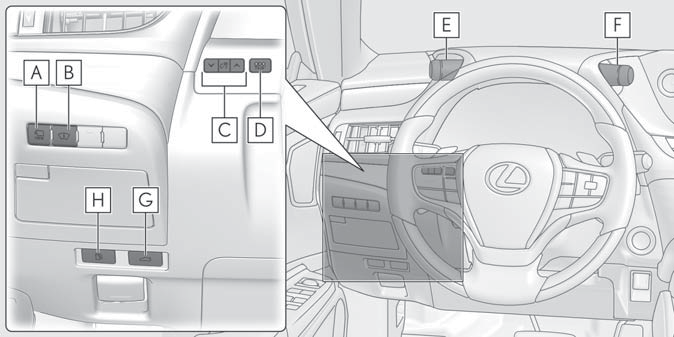
- Camera switch*1, 2
- Head-up display switch*1
- Instrument panel light control switches
- Odometer/trip meter/trip meter reset button
- VSC OFF switch
- Driving Mode Select switch
- Trunk opener switch
- Fuel filler door opener switch
*1: If equipped
*2: Refer to "NAVIGATION AND MULTIMEDIA SYSTEM OWNER'S MANUAL".
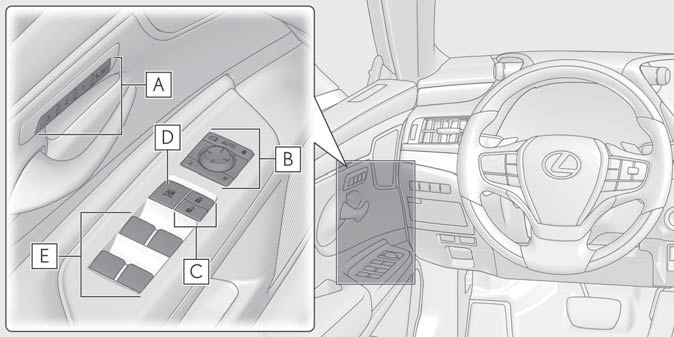
- Driving position memory switches
- Outside rear view mirror switches
- Door lock switches
- Window lock switch
- Power window switches
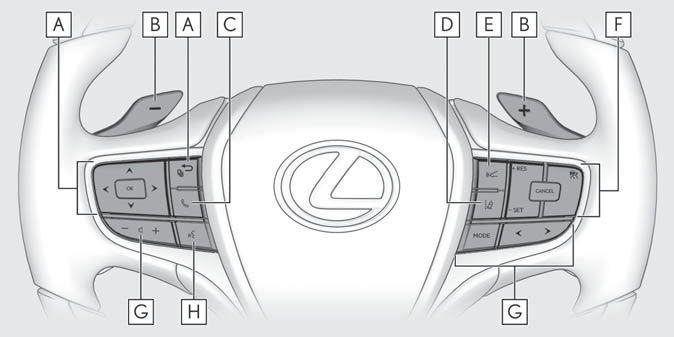
- Meter control switches
- Paddle shift switches
- TEL switch*
- LTA (Lane Tracing Assist) switch
- Vehicle-to-vehicle distance switch
- Cruise control switches
Dynamic radar cruise control with full-speed range - Audio remote control switches*
- Talk switch*
*: Refer to "NAVIGATION AND MULTIMEDIA SYSTEM OWNER'S MANUAL".
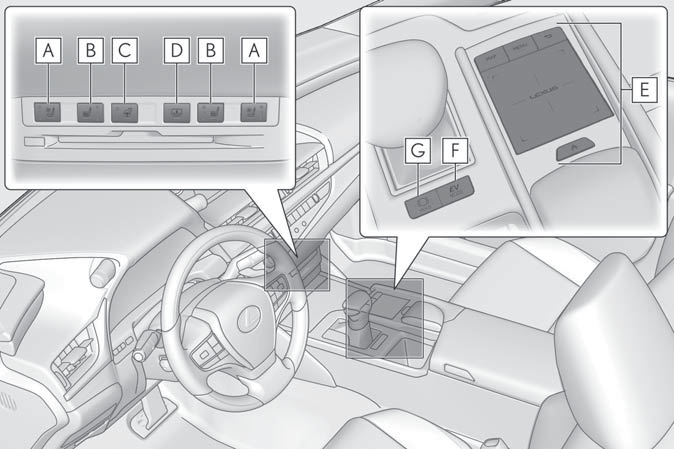
- Seat ventilator switches
- Seat heater switches
- Heated steering wheel switch
- Rear sunshade switch
- Remote Touch
- EV drive mode switch
- Brake hold switch
Interior
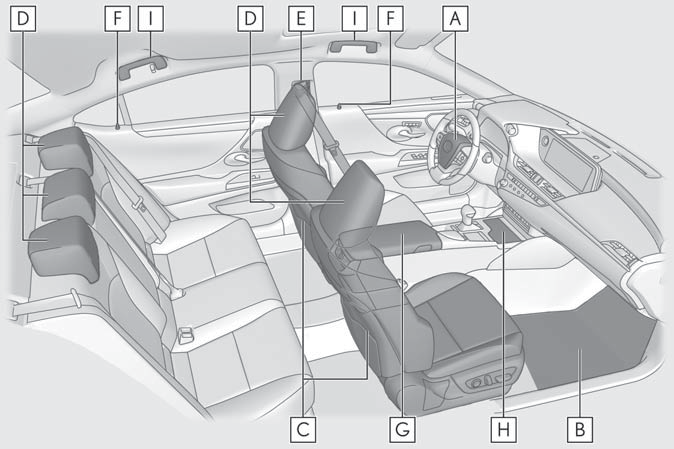
- SRS airbags
- Floor mats
- Front seats
- Head restraints
- Seat belts
- Inside lock buttons
- Console box
- Cup holder
- Assist grips
Ceiling
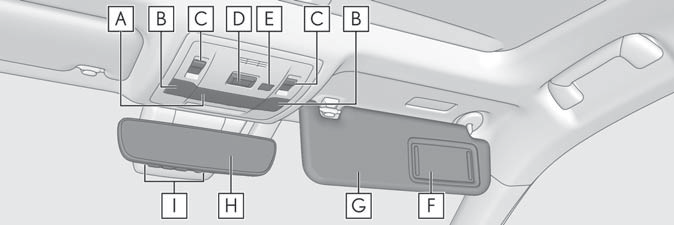
- Interior lights
- Personal lights
- Moon roof switches
- "SOS" button
- Door-linked personal light switch
- Vanity mirrors
- Sun visors
- Inside rear view mirror
- Garage door opener buttons
READ NEXT:
 Before driving
Before driving
Observe the following before starting
off in the vehicle to ensure
safety of driving.
Installing floor mats
Use only floor mats designed specifically
for vehicles of the same model
and model yea
SEE MORE:
 Headlight aim
Headlight aim
Vertical movement adjusting
bolts
Vehicles with single-beam headlights
Adjustment bolt A
Adjustment bolt B
Vehicles with triple-beam headlights
Adjustment bolt A
Adjustment bolt B
Before checking the headlight
aim
Make sure the vehicle has a full tank
of gasoline and t
 How To Proceed With Troubleshooting
How To Proceed With Troubleshooting
CAUTION / NOTICE / HINT HINT:
Use the following procedure to troubleshoot the lighting system.
*: Use the Techstream.
PROCEDURE 1. VEHICLE BROUGHT TO WORKSHOP
NEXT 2. CUSTOMER PROBLEM ANALYSIS HINT:
In troubleshooting, confirm that the problem symptoms h
© 2016-2026 Copyright www.lexguide.net

