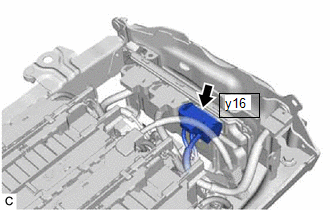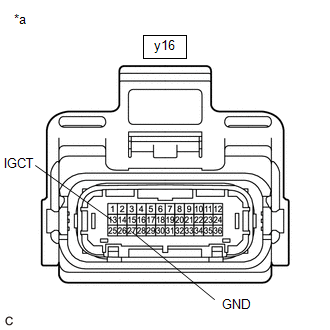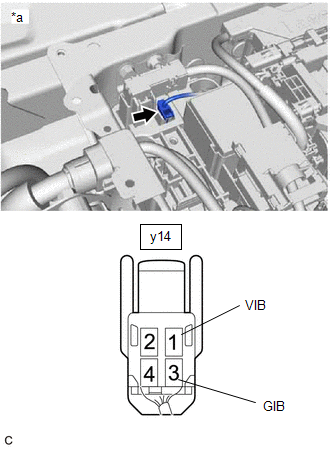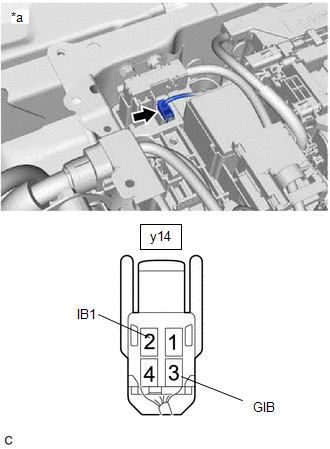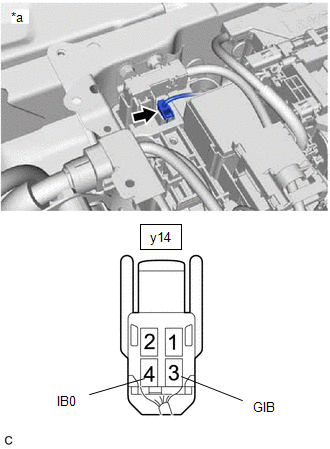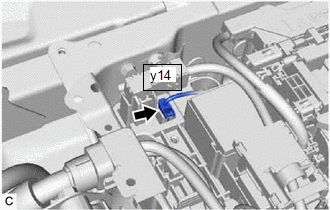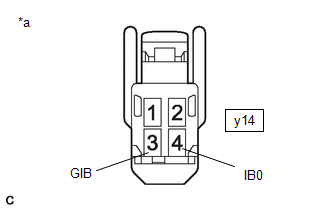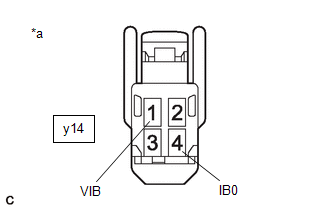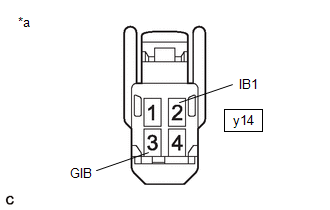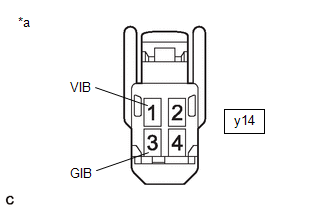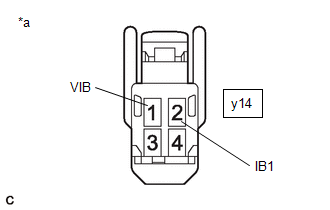Lexus ES: Hybrid/EV Battery Current Sensor "A" Circuit Short to Ground (P0ABF11,P0ABF15,P0B0E11,P0B0E15,P1CBB12,P1CBB14)
DESCRIPTION
A battery current sensor, which is mounted on the positive cable side of each HV battery junction block assembly, detects the current flowing to or from the battery pack. The battery current sensor sends a voltage, which varies between 0 and 5 V in proportion to the amperage, to the IB0 terminal of the battery ECU assembly. Similarly, it sends a voltage, which varies between 0 and 5 V in inverse proportion to the amperage, to the IB1 terminal of the battery ECU assembly. When the voltage at the IB0 terminal is below 2.8 V and the voltage at the IB1 terminal is above 2.2 V, this indicates that the HV battery is being discharged. Additionally, Meanwhile, when the voltage at of the IB0 terminal is above 2.8 V and the voltage at of he IB1 terminal is below 2.2 V, this indicates that the HV battery is being charged. The battery ECU assembly determines the charging and discharging amount of the HV battery based on the voltages input to the IB0 terminal and IB1 terminal and calculates the SOC of the HV battery through the accumulated amperage.
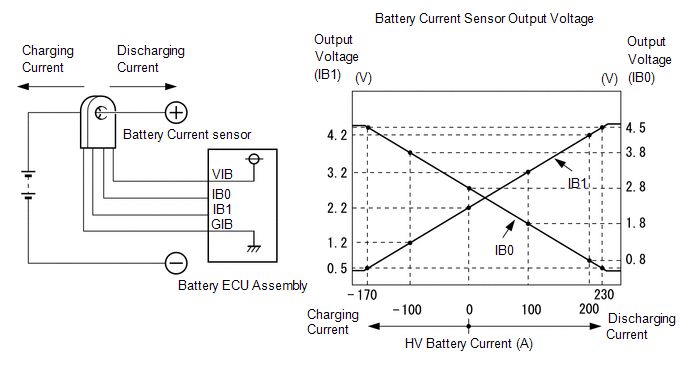
| DTC No. | Detection Item | DTC Detection Condition | Trouble Area | MIL | Warning Indicate |
|---|---|---|---|---|---|
| P0ABF11 | Hybrid/EV Battery Current Sensor "A" Circuit Short to Ground | The battery current sensor output voltage (IB0) is excessively low. (1 trip detection logic) |
| Comes on | Master Warning Light: Comes on |
| P0ABF15 | Hybrid/EV Battery Current Sensor "A" Circuit Short to Auxiliary Battery or Open | The battery current sensor output voltage (IB0) is excessively high. (1 trip detection logic) |
| Comes on | Master Warning Light: Comes on |
| P0B0E11 | Hybrid/EV Battery Current Sensor "B" Circuit Short to Ground | The battery current sensor output voltage (IB1) is excessively low. (1 trip detection logic) |
| Comes on | Master Warning Light: Comes on |
| P0B0E15 | Hybrid/EV Battery Current Sensor "B" Circuit Short to Auxiliary Battery or Open | The battery current sensor output voltage (IB1) is excessively high. (1 trip detection logic) |
| Comes on | Master Warning Light: Comes on |
| P1CBB12 | Hybrid/EV Battery Current Sensor Power Supply Circuit Short to Auxiliary Battery | Power source voltage (VIB) of the battery current sensor is excessively high. (1 trip detection logic) |
| Comes on | Master Warning Light: Comes on |
| P1CBB14 | Hybrid/EV Battery Current Sensor Power Supply Circuit Short to Ground or Open | Power source voltage (VIB) of the battery current sensor is excessively low. (1 trip detection logic) |
| Comes on | Master Warning Light: Comes on |
| DTC No. | Data List |
|---|---|
| P0ABF11 | Hybrid/EV Battery Current |
| P0ABF15 | |
| P0B0E11 | |
| P0B0E15 | |
| P1CBB12 | |
| P1CBB14 |
MONITOR DESCRIPTION
If the battery ECU assembly detects a malfunction in the battery current sensor, the battery ECU assembly illuminates the MIL and set a DTC.
MONITOR STRATEGY
| Related DTCs | P0AC1 (INF P0ABF11): Hybrid Battery Pack Current Sensor "A" Circuit Low P0AC2 (INF P0ABF15): Hybrid Battery Pack Current Sensor "A" Circuit High P0B10 (INF P0B0E11): Hybrid Battery Pack Current Sensor "B" Circuit Low P0B11 (INF P0B0E15): Hybrid Battery Pack Current Sensor "B" Circuit High P1CBD (INF P1CBB12): Hybrid/EV Battery Pack Current Sensor "A" Power Supply Circuit High P1CBC (INF P1CBB14): Hybrid/EV Battery Pack Current Sensor "A" Power Supply Circuit Low |
| Required sensors/components | Battery current sensor |
| Frequency of operation | Continuous |
| Duration | TMC's intellectual property |
| MIL operation | Immediately |
| Sequence of operation | None |
TYPICAL ENABLING CONDITIONS
| The monitor will run whenever the following DTCs are not stored | TMC's intellectual property |
| Other conditions belong to TMC's intellectual property | - |
TYPICAL MALFUNCTION THRESHOLDS
| TMC's intellectual property | - |
COMPONENT OPERATING RANGE
| Battery ECU assembly | DTC P0AC1 (INF P0ABF11) is not detected DTC P0AC2 (INF P0ABF15) is not detected DTC P0B10 (INF P0B0E11) is not detected DTC P0B11 (INF P0B0E15) is not detected DTC P1CBD (INF P1CBB12) is not detected DTC P1CBC (INF P1CBB14) is not detected |
CONFIRMATION DRIVING PATTERN
HINT:
-
After repair has been completed, clear the DTC and then check that the vehicle has returned to normal by performing the following All Readiness check procedure.
Click here
.gif)
-
When clearing the permanent DTCs, refer to the "CLEAR PERMANENT DTC" procedure.
Click here
.gif)
- Connect the Techstream to the DLC3.
- Turn the power switch on (IG) and turn the Techstream on.
- Clear the DTCs (even if no DTCs are stored, perform the clear DTC procedure).
- Turn the power switch off and wait for 2 minutes or more.
- Turn the power switch on (IG) and turn the Techstream on.
-
With power switch on (IG) and wait for 5 seconds or more.[*1]
HINT:
[*1]: Normal judgment procedure.
The normal judgment procedure is used to complete DTC judgment and also used when clearing permanent DTCs.
- Enter the following menus: Powertrain / HV Battery / Utility / All Readiness.
-
Check the DTC judgment result.
HINT:
- If the judgment result shows NORMAL, the system is normal.
- If the judgment result shows ABNORMAL, the system has a malfunction.
- If the judgment result shows INCOMPLETE or N/A, perform the normal judgment procedure again.
WIRING DIAGRAM
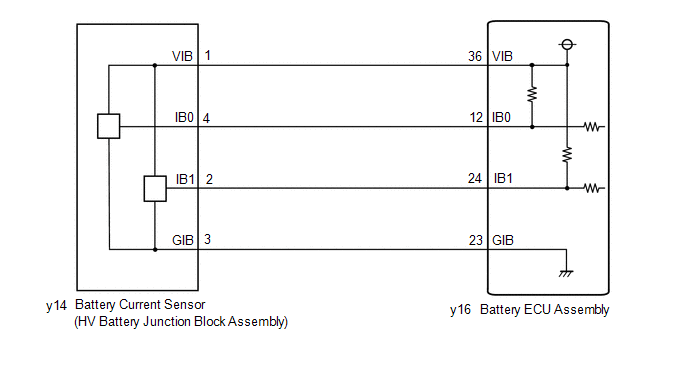
CAUTION / NOTICE / HINT
CAUTION:
-
Before the following operations are conducted, take precautions to prevent electric shock by turning the power switch off, wearing insulated gloves, and removing the service plug grip from HV battery.
.png)
- Inspecting the high-voltage system
- Disconnecting the low voltage connector of the inverter with converter assembly
- Disconnecting the low voltage connector of the HV battery
-
To prevent electric shock, make sure to remove the service plug grip to cut off the high voltage circuit before servicing the vehicle.
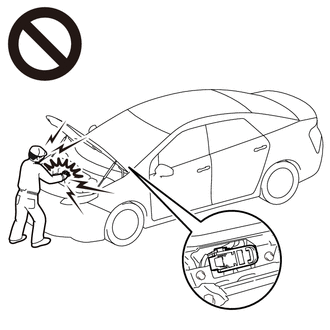
-
After removing the service plug grip from the HV battery, put it in your pocket to prevent other technicians from accidentally reconnecting it while you are working on the high-voltage system.

-
After removing the service plug grip, wait for at least 10 minutes before touching any of the high-voltage connectors or terminals. After waiting for 10 minutes, check the voltage at the terminals in the inspection point in the inverter with converter assembly. The voltage should be 0 V before beginning work.
Click here
.gif)
.gif)
HINT:
Waiting for at least 10 minutes is required to discharge the high-voltage capacitor inside the inverter with converter assembly.
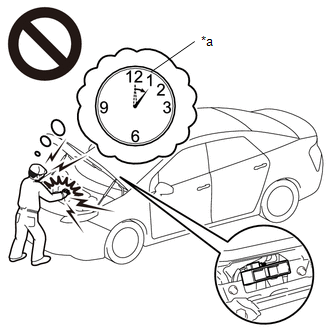
*a
Without waiting for 10 minutes
-
Make sure to insulate the high-voltage connectors and terminals of the HV battery with insulating tape after removing it.
If the HV battery stored without insulating the connectors and terminals, electric shock or fire may result.
-
When disposing of an HV battery, make sure to return it through an authorized collection agent who is capable of handling it safely. If the HV battery is returned via the manufacturer specified route, it will be returned properly and in a safe manner by an authorized collection agent.
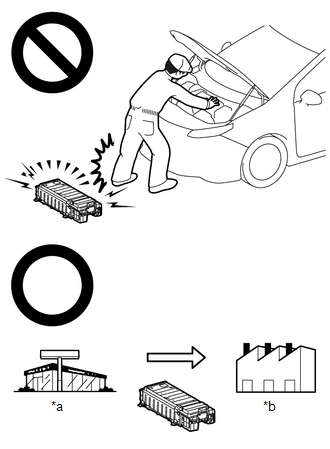
*a
Dealer
*b
Battery Collection Agent
- Accidents such as electric shock may result if the HV battery is disposed of improperly or abandoned. Therefore, make sure to return all HV batteries through an authorized collection agent.
-
Before returning the HV battery, make sure to perform a recovery inspection.
Click here
.gif)
-
Before returning the HV supply stack sub-assembly, make sure to perform a recovery inspection.
Click here
.gif)
- Make a note of the output DTCs as some of them may be necessary for recovery inspection of the HV battery and HV supply stack sub-assemblies.
-
After removing the HV battery, keep it away from water. Exposure to water may cause the HV battery to produce heat, resulting in a fire.
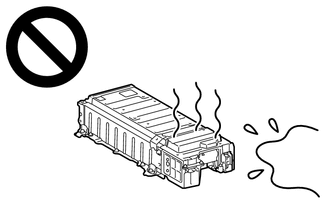
NOTICE:
After turning the power switch off, waiting time may be required before disconnecting the cable from the negative (-) auxiliary battery terminal. Therefore, make sure to read the disconnecting the cable from the negative (-) auxiliary battery terminal notices before proceeding with work.
Click here .gif)
.gif)
PROCEDURE
| 1. | CHECK DTC OUTPUT (HV BATTERY, HYBRID CONTROL) |
(a) Connect the Techstream to the DLC3.
(b) Turn the power switch on (IG).
(c) Enter the following menus: Powertrain / HV Battery and Hybrid Control / Trouble Codes.
(d) Check for DTCs.
Powertrain > HV Battery > Trouble Codes Powertrain > Hybrid Control > Trouble Codes| Result | Proceed to |
|---|---|
| "P0ABF11, P0ABF15, P0B0E11, P0B0E15, P1CBB12 or P1CBB14" only is output, or DTCs except the ones in the table below are also output. | A |
| DTCs of hybrid battery system in the table below are output. | B |
| DTCs of hybrid control system in the table below are output. | C |
| System | Relevant DTC | |
|---|---|---|
| Hybrid battery system | P060A47 | Hybrid/EV Battery Energy Control Module Monitoring Processor Watchdog / Safety MCU Failure |
| P060B49 | Hybrid/EV Battery Energy Control Module A/D Processing Internal Electronic Failure | |
| P060687 | Hybrid/EV Battery Energy Control Module Processor to Monitoring Processor Missing Message | |
| Hybrid control system | P0A1F94 | Hybrid/EV Battery Energy Control Module Unexpected Operation |
(e) Turn the power switch off.
| B | .gif) | GO TO DTC CHART (HYBRID BATTERY SYSTEM) |
| C | .gif) | GO TO DTC CHART (HYBRID CONTROL SYSTEM) |
|
| 2. | CHECK BATTERY ECU ASSEMBLY (IGCT VOLTAGE) |
CAUTION:
Be sure to wear insulated gloves and protective goggles.
(a) Check that the service plug grip is not installed.
NOTICE:
After removing the service plug grip, do not turn the power switch on (READY), unless instructed by the repair manual because this may cause a malfunction.
(b) Remove the No. 1 HV battery hose.
Click here .gif)
.gif)
| (c) Disconnect the y16 battery ECU assembly connector. NOTICE: Before disconnecting the connector, check that it is not loose or disconnected. |
|
(d) Connect the cable to the negative (-) auxiliary battery terminal.
(e) Turn the power switch on (IG).
| (f) Measure the voltage according to the value(s) in the table below. Standard Voltage:
NOTICE:
HINT: As there might be an intermittent malfunction, inspect the following items even if the measured voltage is as specified.
|
|
(g) Turn the power switch off.
(h) Disconnect the cable from the negative (-) auxiliary battery terminal.
(i) Reconnect the y16 battery ECU assembly connector.
(j) Install the No. 1 HV battery hose.
| NG | .gif) | REPAIR OR REPLACE HARNESS OR CONNECTOR (BATTERY ECU ASSEMBLY POWER SOURCE CIRCUIT) |
|
| 3. | CHECK HARNESS AND CONNECTOR (NO. 2 HV SUPPLY STACK SUB-ASSEMBLY - HV BATTERY JUNCTION BLOCK ASSEMBLY) |
Click here .gif)
| NG | .gif) | REPLACE NO. 2 HV SUPPLY STACK SUB-ASSEMBLY |
|
| 4. | CHECK HARNESS AND CONNECTOR (BATTERY ECU ASSEMBLY - NO. 1 HV SUPPLY STACK SUB-ASSEMBLY) |
Click here .gif)
| NG | .gif) | REPLACE NO. 1 HV SUPPLY STACK SUB-ASSEMBLY |
|
| 5. | CHECK BATTERY ECU ASSEMBLY (VIB VOLTAGE) |
CAUTION:
Be sure to wear insulated gloves and protective goggles.
(a) Check that the service plug grip is not installed.
NOTICE:
After removing the service plug grip, do not turn the power switch on (READY), unless instructed by the repair manual because this may cause a malfunction.
(b) Remove the No. 1 HV battery cover panel RH.
Click here .gif)
.gif)
(c) Connect the cable to the negative (-) auxiliary battery terminal.
(d) Turn the power switch on (IG).
| (e) Measure the voltage according to the value(s) in the table below. Standard Voltage:
NOTICE: Turning the power switch on (IG) with the service plug grip removed causes other DTCs to be stored. Clear the DTCs after performing this inspection. |
|
(f) Turn the power switch off.
(g) Disconnect the cable from the negative (-) auxiliary battery terminal.
(h) Install the No. 1 HV battery cover panel RH.
| NG | .gif) | GO TO STEP 14 |
|
| 6. | CHECK BATTERY ECU ASSEMBLY (GIB - GND) |
(a) Remove the battery ECU assembly.
Click here .gif)
.gif)
(b) Measure the resistance according to the value(s) in the tables below.
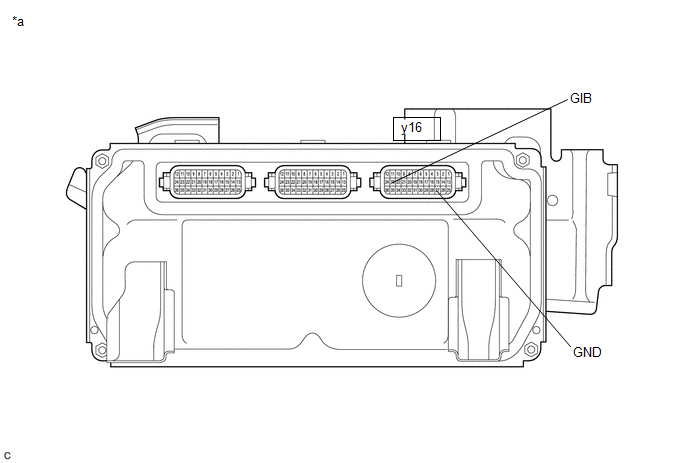
| *a | Component without harness connected (Battery ECU Assembly) | - | - |
Standard Resistance:
| Tester Connection | Condition | Specified Condition |
|---|---|---|
| y16-27(GND) - y16-23(GIB) | Power switch off | Below 1 Ω |
(c) Install the battery ECU assembly.
| NG | .gif) | REPLACE BATTERY ECU ASSEMBLY |
|
| 7. | CHECK BATTERY ECU ASSEMBLY (BATTERY CURRENT SENSOR OUTPUT VOLTAGE (IB1)) |
CAUTION:
Be sure to wear insulated gloves and protective goggles.
(a) Check that the service plug grip is not installed.
NOTICE:
After removing the service plug grip, do not turn the power switch on (READY), unless instructed by the repair manual because this may cause a malfunction.
(b) Remove the No. 1 HV battery cover panel RH.
Click here .gif)
.gif)
(c) Connect the cable to the negative (-) auxiliary battery terminal.
(d) Turn the power switch on (IG).
| (e) Measure the voltage according to the value(s) in the table below. Standard Voltage:
NOTICE: Turning the power switch on (IG) with the service plug grip removed causes other DTCs to be stored. Clear the DTCs after performing this inspection. |
|
(f) Turn the power switch off.
(g) Disconnect the cable from the negative (-) auxiliary battery terminal.
(h) Install the No. 1 HV battery cover panel RH.
| NG | .gif) | GO TO STEP 12 |
|
| 8. | CHECK BATTERY ECU ASSEMBLY (BATTERY CURRENT SENSOR OUTPUT VOLTAGE (IB0)) |
CAUTION:
Be sure to wear insulated gloves and protective goggles.
(a) Check that the service plug grip is not installed.
NOTICE:
After removing the service plug grip, do not turn the power switch on (READY), unless instructed by the repair manual because this may cause a malfunction.
(b) Remove the No. 1 HV battery cover panel RH.
Click here .gif)
.gif)
(c) Connect the cable to the negative (-) auxiliary battery terminal.
(d) Turn the power switch on (IG).
| (e) Measure the voltage according to the value(s) in the table below. Standard Voltage:
NOTICE: Turning the power switch on (IG) with the service plug grip removed causes other DTCs to be stored. Clear the DTCs after performing this inspection. |
|
(f) Turn the power switch off.
(g) Disconnect the cable from the negative (-) auxiliary battery terminal.
(h) Install the No. 1 HV battery cover panel RH.
| OK | .gif) | REPLACE BATTERY ECU ASSEMBLY |
|
| 9. | CHECK BATTERY ECU ASSEMBLY (BATTERY CURRENT SENSOR OUTPUT VOLTAGE (IB0)) |
CAUTION:
Be sure to wear insulated gloves and protective goggles.
(a) Check that the service plug grip is not installed.
NOTICE:
After removing the service plug grip, do not turn the power switch on (READY), unless instructed by the repair manual because this may cause a malfunction.
(b) Remove the No. 1 HV battery cover panel RH.
Click here .gif)
.gif)
(c) Connect the cable to the negative (-) auxiliary battery terminal.
(d) Turn the power switch on (IG).
| (e) Measure the voltage according to the value(s) in the table below.
NOTICE: Turning the power switch on (IG) with the service plug grip removed causes other DTCs to be stored. Clear the DTCs after performing this inspection. |
|
(f) Turn the power switch off.
(g) Disconnect the cable from the negative (-) auxiliary battery terminal.
(h) Install the No. 1 HV battery cover panel RH.
| Result | Proceed to |
|---|---|
| 0.4 to 4.6 V | A |
| Below 0.4 V | B |
| 4.6 V or higher | C |
| A | .gif) | REPLACE HV BATTERY JUNCTION BLOCK ASSEMBLY |
| C | .gif) | GO TO STEP 11 |
|
| 10. | CHECK BATTERY ECU ASSEMBLY (BATTERY CURRENT SENSOR OUTPUT VOLTAGE (IB0)) |
CAUTION:
Be sure to wear insulated gloves and protective goggles.
(a) Check that the service plug grip is not installed.
NOTICE:
After removing the service plug grip, do not turn the power switch on (READY), unless instructed by the repair manual because this may cause a malfunction.
(b) Remove the No. 1 HV battery cover panel RH.
Click here .gif)
.gif)
| (c) Disconnect the y14 battery current sensor connector from the HV battery junction block assembly. NOTICE: Before disconnecting the connector, check that it is not loose or disconnected. |
|
(d) Connect the cable to the negative (-) auxiliary battery terminal.
(e) Turn the power switch on (IG).
| (f) Measure the voltage according to the value(s) in the table below. Standard Voltage:
NOTICE:
|
|
(g) Turn the power switch off.
(h) Disconnect the cable from the negative (-) auxiliary battery terminal.
(i) Reconnect the y14 battery current sensor connector to the HV battery junction block assembly.
(j) Install the No. 1 HV battery cover panel RH.
| OK | .gif) | REPLACE HV BATTERY JUNCTION BLOCK ASSEMBLY |
| NG | .gif) | REPLACE BATTERY ECU ASSEMBLY |
| 11. | CHECK BATTERY ECU ASSEMBLY (VIB - IB0) |
CAUTION:
Be sure to wear insulated gloves and protective goggles.
(a) Check that the service plug grip is not installed.
NOTICE:
After removing the service plug grip, do not turn the power switch on (READY), unless instructed by the repair manual because this may cause a malfunction.
(b) Remove the No. 1 HV battery cover panel RH.
Click here .gif)
.gif)
| (c) Disconnect the y14 battery current sensor connector from the HV battery junction block assembly. NOTICE: Before disconnecting the connector, check that it is not loose or disconnected. |
|
| (d) Measure the resistance according to the value(s) in the tables below. Standard Resistance:
NOTICE: When taking a measurement with a tester, do not apply excessive force to the tester probe to avoid damaging the holder. |
|
(e) Reconnect the y14 battery current sensor connector to the HV battery junction block assembly.
(f) Install the No. 1 HV battery cover panel RH.
| OK | .gif) | REPLACE HV BATTERY JUNCTION BLOCK ASSEMBLY |
| NG | .gif) | REPLACE BATTERY ECU ASSEMBLY |
| 12. | CHECK BATTERY ECU ASSEMBLY (BATTERY CURRENT SENSOR OUTPUT VOLTAGE (IB1)) |
CAUTION:
Be sure to wear insulated gloves and protective goggles.
(a) Check that the service plug grip is not installed.
NOTICE:
After removing the service plug grip, do not turn the power switch on (READY), unless instructed by the repair manual because this may cause a malfunction.
(b) Remove the No. 1 HV battery cover panel RH.
Click here .gif)
.gif)
(c) Connect the cable to the negative (-) auxiliary battery terminal.
(d) Turn the power switch on (IG).
| (e) Measure the voltage according to the value(s) in the table below. Standard Voltage:
NOTICE: Turning the power switch on (IG) with the service plug grip removed causes other DTCs to be stored. Clear the DTCs after performing this inspection. |
|
(f) Turn the power switch off.
(g) Disconnect the cable from the negative (-) auxiliary battery terminal.
(h) Install the No. 1 HV battery cover panel RH.
| Result | Proceed to |
|---|---|
| 0.4 to 4.6 V | A |
| Below 0.4 V | B |
| 4.6 V or higher | C |
| A | .gif) | REPLACE HV BATTERY JUNCTION BLOCK ASSEMBLY |
| C | .gif) | GO TO STEP 15 |
|
| 13. | CHECK BATTERY ECU ASSEMBLY (BATTERY CURRENT SENSOR OUTPUT VOLTAGE (IB1)) |
CAUTION:
Be sure to wear insulated gloves and protective goggles.
(a) Check that the service plug grip is not installed.
NOTICE:
After removing the service plug grip, do not turn the power switch on (READY), unless instructed by the repair manual because this may cause a malfunction.
(b) Remove the No. 1 HV battery cover panel RH.
Click here .gif)
.gif)
| (c) Disconnect the y14 battery current sensor connector from the HV battery junction block assembly. NOTICE: Before disconnecting the connector, check that it is not loose or disconnected. |
|
(d) Connect the cable to the negative (-) auxiliary battery terminal.
(e) Turn the power switch on (IG).
| (f) Measure the voltage according to the value(s) in the table below. Standard Voltage:
NOTICE:
|
|
(g) Turn the power switch off.
(h) Disconnect the cable from the negative (-) auxiliary battery terminal.
(i) Reconnect the y14 battery current sensor connector to the HV battery junction block assembly.
(j) Install the No. 1 HV battery cover panel RH.
| OK | .gif) | REPLACE HV BATTERY JUNCTION BLOCK ASSEMBLY |
| NG | .gif) | REPLACE BATTERY ECU ASSEMBLY |
| 14. | CHECK BATTERY ECU ASSEMBLY (VIB VOLTAGE) |
CAUTION:
Be sure to wear insulated gloves and protective goggles.
(a) Check that the service plug grip is not installed.
NOTICE:
After removing the service plug grip, do not turn the power switch on (READY), unless instructed by the repair manual because this may cause a malfunction.
(b) Remove the No. 1 HV battery cover panel RH.
Click here .gif)
.gif)
| (c) Disconnect the y14 battery current sensor connector from the HV battery junction block assembly. NOTICE: Before disconnecting the connector, check that it is not loose or disconnected. |
|
(d) Connect the cable to the negative (-) auxiliary battery terminal.
(e) Turn the power switch on (IG).
| (f) Measure the voltage according to the value(s) in the table below. Standard Voltage:
NOTICE:
|
|
(g) Turn the power switch off.
(h) Disconnect the cable from the negative (-) auxiliary battery terminal.
(i) Reconnect the y14 battery current sensor connector to the HV battery junction block assembly.
(j) Install the No. 1 HV battery cover panel RH.
| OK | .gif) | REPLACE HV BATTERY JUNCTION BLOCK ASSEMBLY |
| NG | .gif) | REPLACE BATTERY ECU ASSEMBLY |
| 15. | CHECK BATTERY ECU ASSEMBLY (VIB - IB1) |
CAUTION:
Be sure to wear insulated gloves and protective goggles.
(a) Check that the service plug grip is not installed.
NOTICE:
After removing the service plug grip, do not turn the power switch on (READY), unless instructed by the repair manual because this may cause a malfunction.
(b) Remove the No. 1 HV battery cover panel RH.
Click here .gif)
.gif)
| (c) Disconnect the y14 battery current sensor connector from the HV battery junction block assembly. NOTICE: Before disconnecting the connector, check that it is not loose or disconnected. |
|
| (d) Measure the resistance according to the value(s) in the tables below. Standard Resistance:
NOTICE: When taking a measurement with a tester, do not apply excessive force to the tester probe to avoid damaging the holder. |
|
(e) Reconnect the y14 battery current sensor connector from the HV battery junction block assembly.
(f) Install the No. 1 HV battery cover panel RH.
| OK | .gif) | REPLACE HV BATTERY JUNCTION BLOCK ASSEMBLY |
| NG | .gif) | REPLACE BATTERY ECU ASSEMBLY |

.gif)